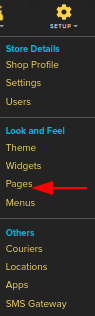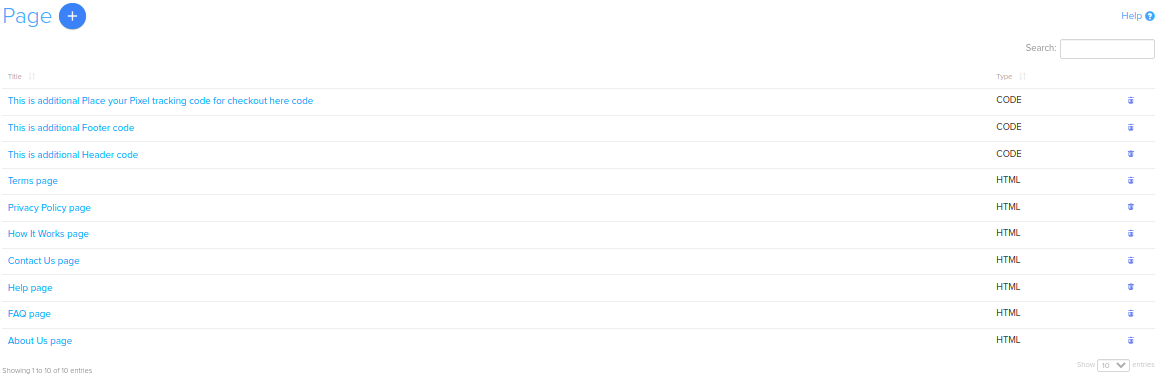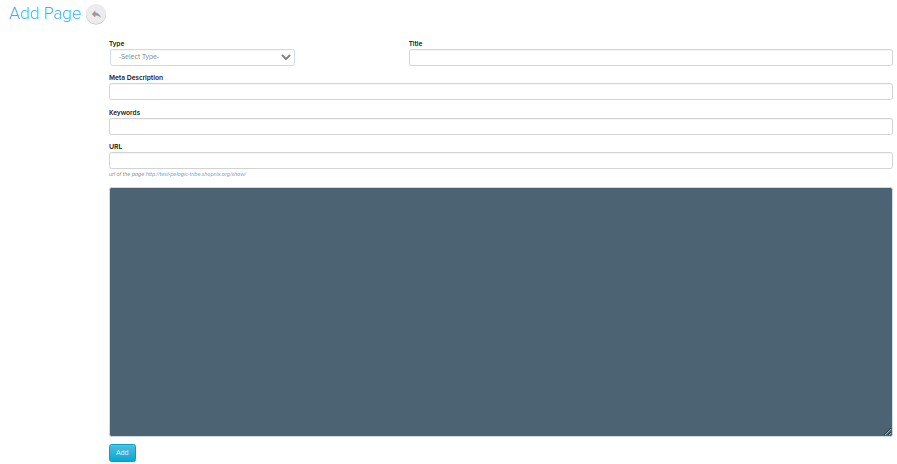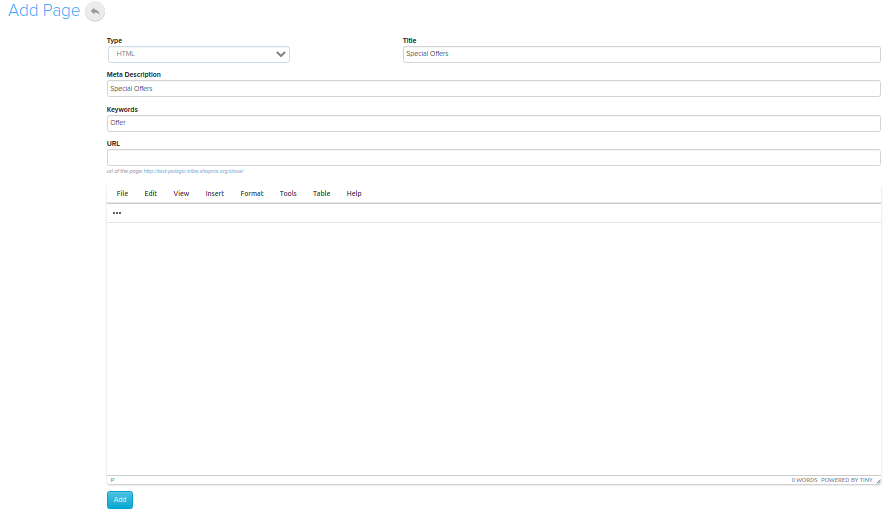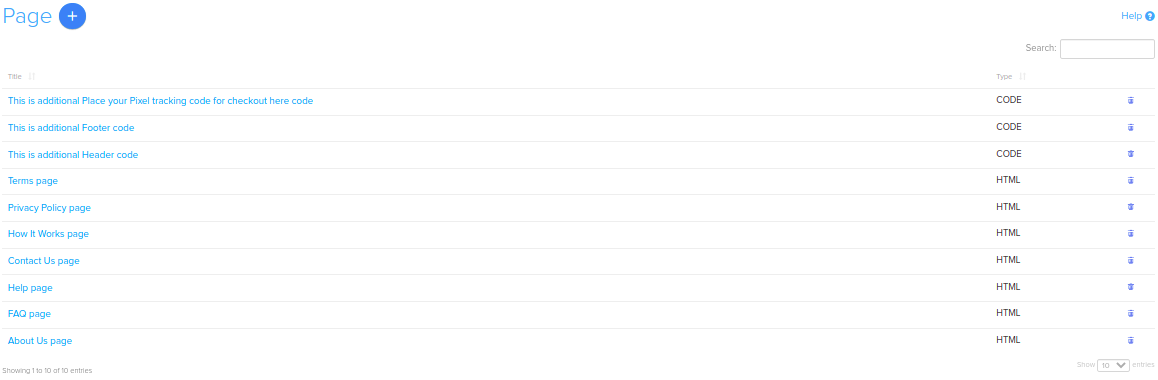Difference between revisions of "Add Edit Pages"
From Shopnix Help
(→Where I will get theme feature?) |
(→Where I will get page feature?) |
||
| Line 20: | Line 20: | ||
[[Image:p5.png | frameless | 1200px]] | [[Image:p5.png | frameless | 1200px]] | ||
| + | |||
| + | You can edit the existing pages | ||
| + | Go to store manager > SETUP > PAGES | ||
| + | |||
| + | [[Image:p7.png | frameless | 1200px]] | ||
If you have more queries or would like assistance with this please contact us on [mailto:support@shopnix.in support@shopnix.in]. | If you have more queries or would like assistance with this please contact us on [mailto:support@shopnix.in support@shopnix.in]. | ||
Revision as of 16:12, 9 May 2014
What is Page?
In the page section you can customize your store means you can add new pages and modify existing pages or you can add/edit HTML,CSS,Java Script.
Where I will get page feature?
Go to store manager > SETUP > PAGES
you will redirect to the page
Now comes to the Add New Page,here you can add new pages to your store.
Click on the  and you will redirect to the page
and you will redirect to the page
Then select the type as per your requirement either HTML or CODE,provide a name and title for that,than inside editor you can place your HTML or codes and click on the ![]()
You can edit the existing pages Go to store manager > SETUP > PAGES
If you have more queries or would like assistance with this please contact us on support@shopnix.in.