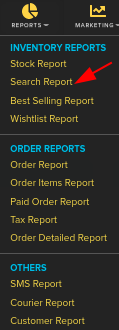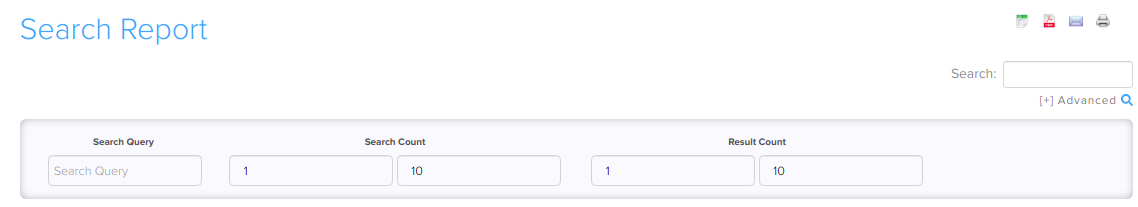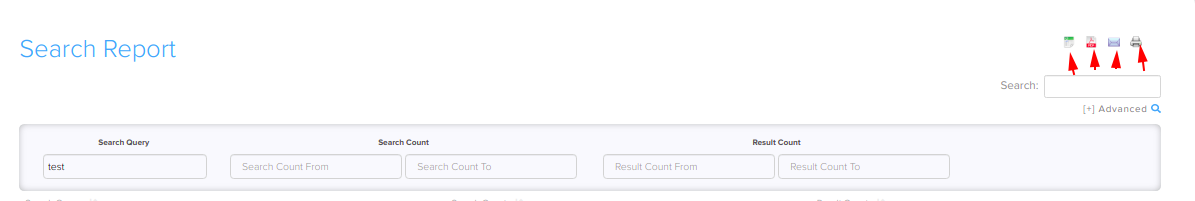Difference between revisions of "Search Reports"
From Shopnix Help
(→How to get Search Reports?) |
(→How to get Search Reports?) |
||
| Line 28: | Line 28: | ||
[[Image:searchcopy.png]] | [[Image:searchcopy.png]] | ||
| − | + | If you have more queries or would like assistance with this please contact us on [mailto:support@shopnix.in support@shopnix.in]. | |
Revision as of 11:40, 19 May 2014
What is Search Report?
By search report feature you can get all the information about which product customer is searching, how many times product was searched and that was available or not.
How to get Search Reports?
You can get this by following below- Go to Admin > Reports > Search Reports.
Then by clicking on generate report button you will get all the list of Search Report-
In above image–
Search Query- is the product name or keyword searched by the customer.
Search Count – is how many times the product or keyword was searched.
Search Result- is how many items were in our store matched to the keyword.
You also can get a search report in Microsoft Excel format, PDF format, you can Mail and also can take a Print Copy by clicking on following buttons-
If you have more queries or would like assistance with this please contact us on support@shopnix.in.