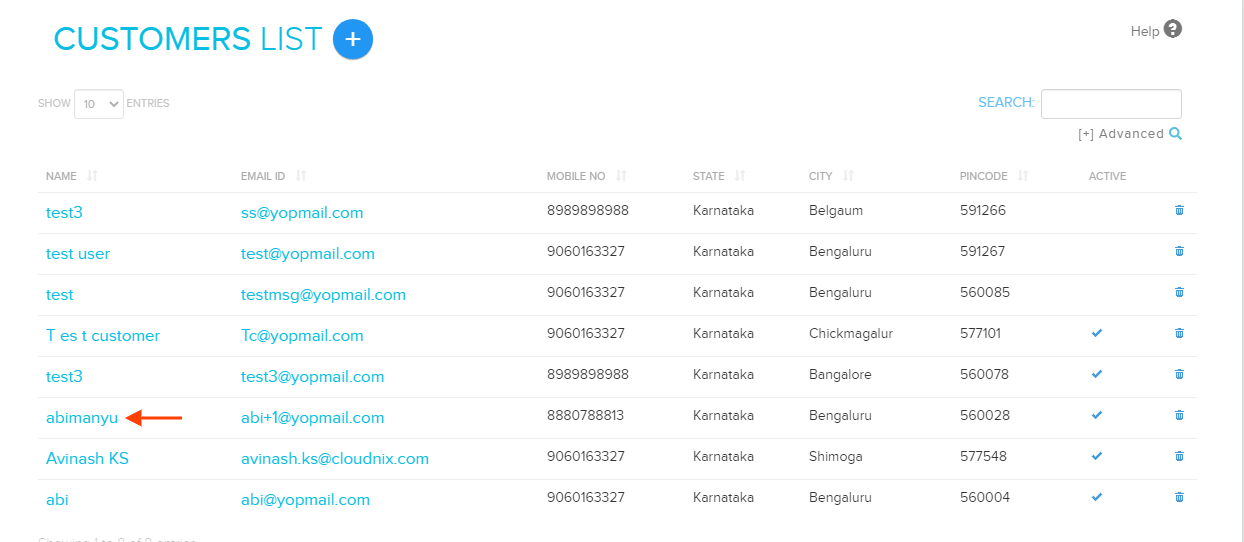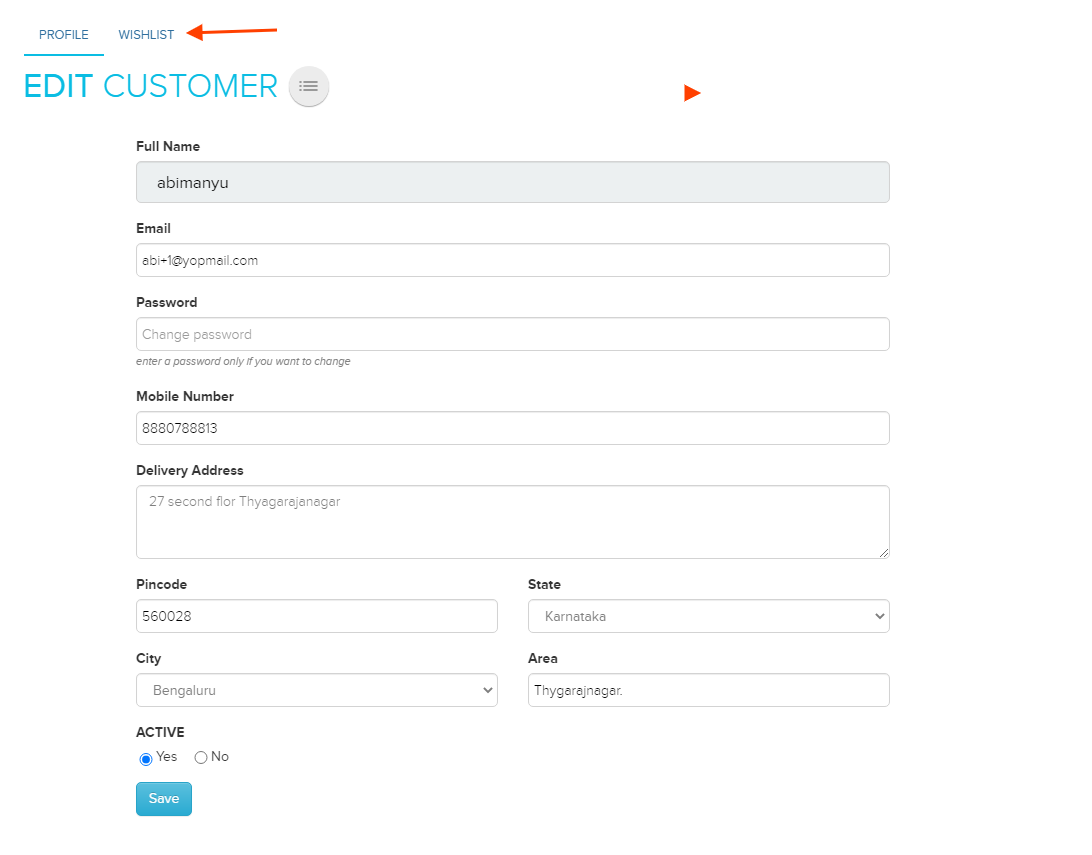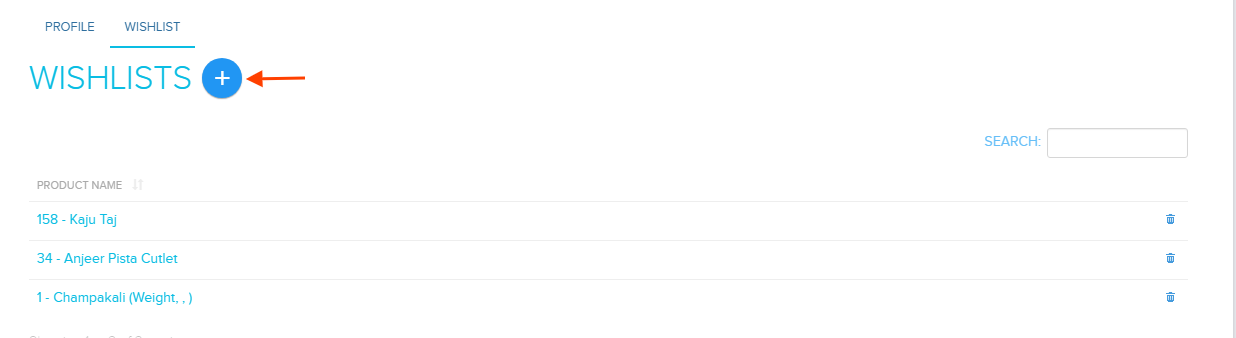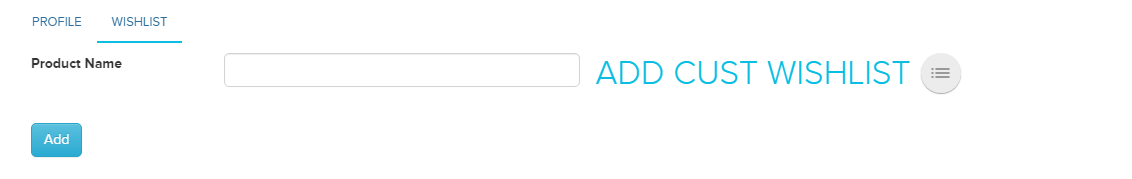Difference between revisions of "Add/Edit Wishlist"
From Shopnix Help
(→How to add a new Wishlist?) |
|||
| Line 1: | Line 1: | ||
| − | == How to add a new Wishlist? == | + | == How to add a new Wishlist ? == |
For adding new wishlist you need to follow below- | For adding new wishlist you need to follow below- | ||
Revision as of 16:51, 3 June 2014
How to add a new Wishlist ?
For adding new wishlist you need to follow below-
Go to Admin >Customers >All Customers.
Then you need to click on the name of the customer to which you want to add the wishlist as shown in below image-
Now by default, you will be redirected to customer edit page tab so you need to click on the Wishlist tab as shown in below image-
Now you will be redirected to the wishlist page,then you need to click on Add New Wishlist button as shown in below image-
Then you will be redirected to Add customer wishlist page, there you can add product to wishlist as shown in below image-
"If you have more queries or would like assistance with this,please contact us on support@shopnix.in."