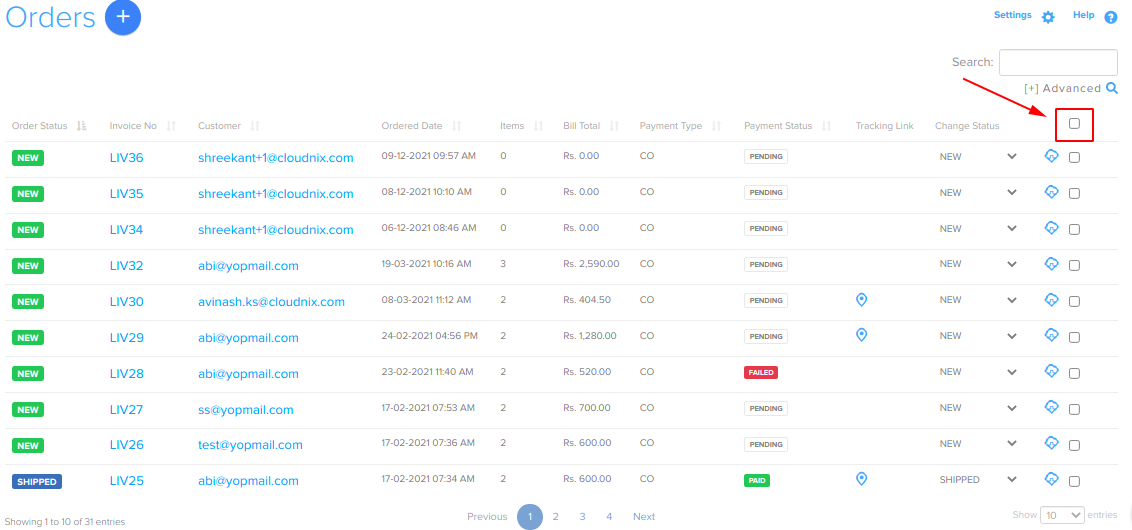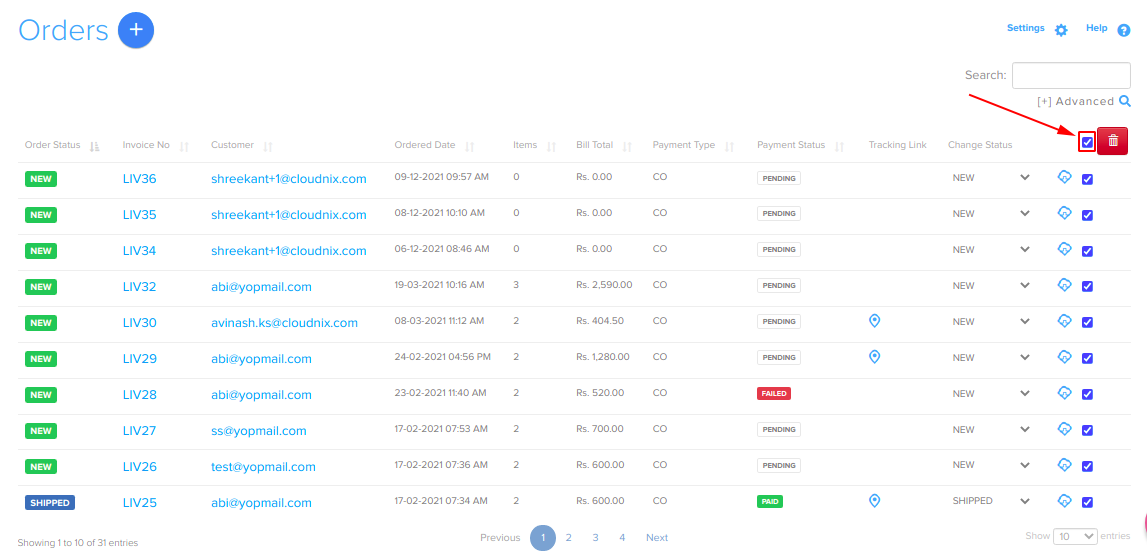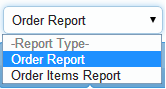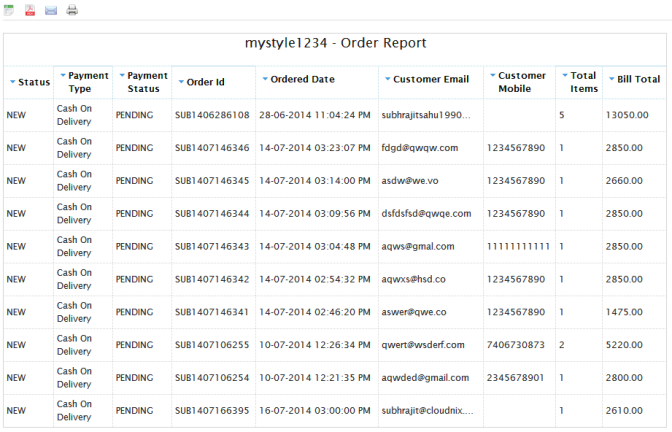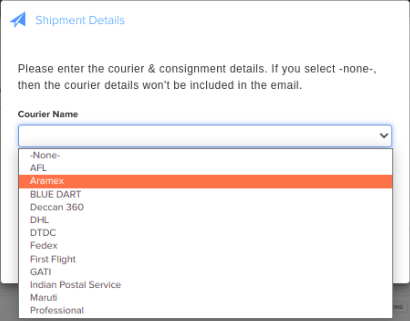Difference between revisions of "Order/Bulk editing Orders"
From Shopnix Help
(→Where to get bulk editing orders feature ?) |
(→Where to get bulk editing orders feature ?) |
||
| Line 13: | Line 13: | ||
[[image:order_invoice_bulk1.png | frameless | 1200px]] | [[image:order_invoice_bulk1.png | frameless | 1200px]] | ||
| − | |||
| − | |||
| − | |||
When you choose Order Items Report option, the system will show the list of the products with the number of times it is ordered, amount, etc. You can take a print out in CSV, PDF format or you can mail. Generally, this option will help you when you give the authentication of the store to someone else and as an owner you want the sales report. | When you choose Order Items Report option, the system will show the list of the products with the number of times it is ordered, amount, etc. You can take a print out in CSV, PDF format or you can mail. Generally, this option will help you when you give the authentication of the store to someone else and as an owner you want the sales report. | ||
Revision as of 14:05, 9 December 2021
Where to get bulk editing orders feature ?
This feature lets you to edit your orders in a bulk mode instead of one by one.
Go to Admin > Orders , click on the option (red square in the below image)
After clicking you will get a page like below
When you choose Order Items Report option, the system will show the list of the products with the number of times it is ordered, amount, etc. You can take a print out in CSV, PDF format or you can mail. Generally, this option will help you when you give the authentication of the store to someone else and as an owner you want the sales report.
And if you will choose the order report option like below
then you will get the list of orders and also you can perform the tasks as the Order Items Report.
You can also change the courier option like below
You can delete all the orders by using ![]() button.
button.
If you have more queries or would like assistance with this please contact us on support@shopnix.in.