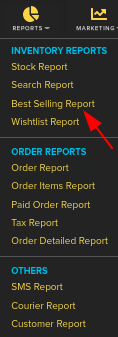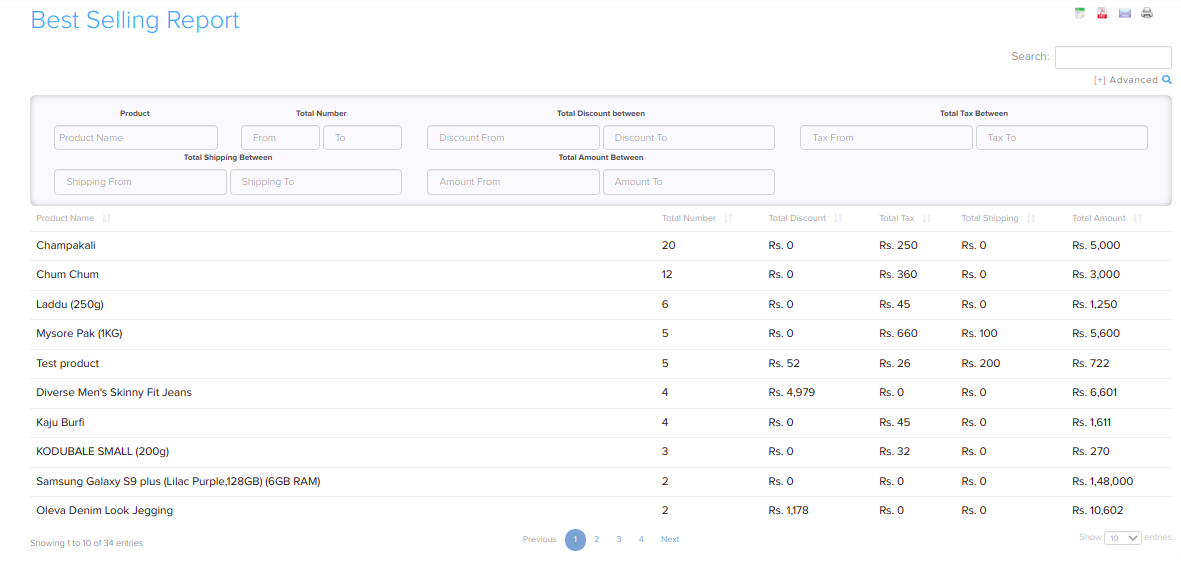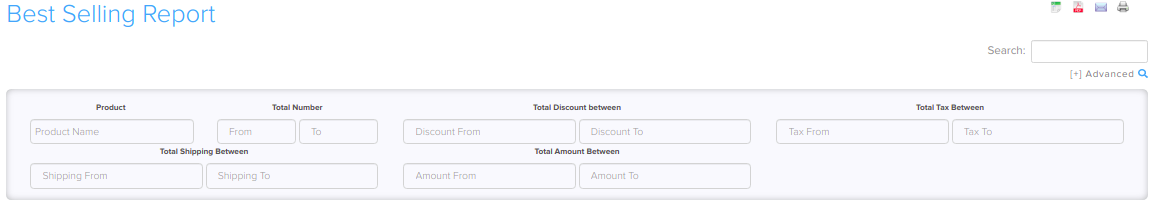Difference between revisions of "Reports/Best Selling Reports"
From Shopnix Help
(→What is Best Selling Report?) |
(→How to get Best Selling Report?) |
||
| Line 18: | Line 18: | ||
[[Image:bestsellingdata.png]] | [[Image:bestsellingdata.png]] | ||
| − | If you want the best selling report according to you then your requirements, then you can use filter options which are given on the best selling report page. Filters for generating Best Selling report according to you are given below. | + | If you want the best selling report according to you then your requirements, then you can use the filter options which are given on the best selling report page. Filters for generating Best Selling report according to you are given below. |
[[Image:bestsellingfilters.png]] | [[Image:bestsellingfilters.png]] | ||
Revision as of 13:51, 17 December 2021
What is Best Selling Report?
In this feature of shopnix you can get all details about which product sales is very high, which product sales is low and how many numbers of particular products we sold out.
How to get Best Selling Report?
You can get these details by following below-
Go to Admin > Reports > Best Selling Report
Then by clicking on the Generate Report button you will get all the list selling as shown in below image-
If you want the best selling report according to you then your requirements, then you can use the filter options which are given on the best selling report page. Filters for generating Best Selling report according to you are given below.
If you have more queries or would like assistance with this please contact us on support@shopnix.in.