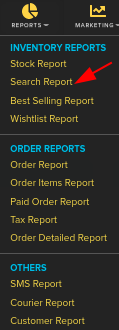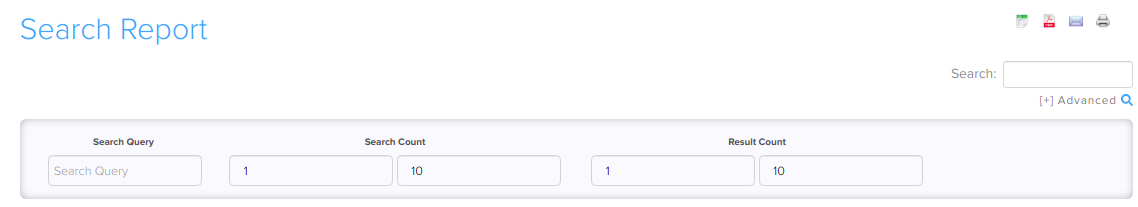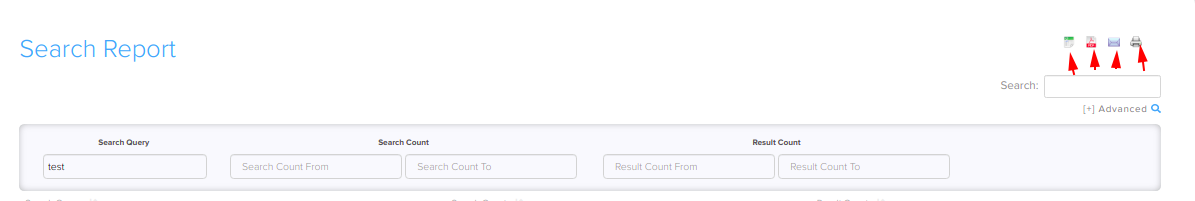Difference between revisions of "Reports/Search Reports"
From Shopnix Help
m (→What is Search Report?) |
|||
| (3 intermediate revisions by the same user not shown) | |||
| Line 5: | Line 5: | ||
</div></div> | </div></div> | ||
<div style="margin-top:50px"> | <div style="margin-top:50px"> | ||
| + | |||
| + | ==Why do we need Search Report Feature ?== | ||
| + | <div align="justify"> | ||
| + | |||
| + | Search Report is a powerful feature for your ecommerce store, not just because it helps your high-intent shoppers zero in on their desired items fast — it also collects important data points on what your customers want, how they talk about those products or services and how you can optimize your offer just for them. | ||
| + | |||
| + | </div> | ||
| + | </div> | ||
| + | <div style="margin-top:50px"> | ||
| + | |||
== How to get Search Reports? == | == How to get Search Reports? == | ||
<div align="justify"> | <div align="justify"> | ||
| Line 10: | Line 20: | ||
Go to '''Admin > Reports > Search Reports.''' | Go to '''Admin > Reports > Search Reports.''' | ||
| + | |||
| + | <div class="wiki-img"> | ||
[[Image:searchclick.png]] | [[Image:searchclick.png]] | ||
| + | </div> | ||
| − | |||
| + | Then by feeding input we can get the desired Search Report just by clicking Enter Button- | ||
| + | |||
| + | |||
| + | <div class="wiki-img"> | ||
[[Image:searchdata.png]] | [[Image:searchdata.png]] | ||
| + | </div> | ||
| + | |||
In above image– | In above image– | ||
| Line 26: | Line 44: | ||
You also can get a search report in '''Microsoft Excel''' format, '''PDF''' format, you can '''Mail''' and also can take a '''Print Copy''' by clicking on following buttons- | You also can get a search report in '''Microsoft Excel''' format, '''PDF''' format, you can '''Mail''' and also can take a '''Print Copy''' by clicking on following buttons- | ||
| + | |||
| + | <div class="wiki-img"> | ||
[[Image:searchcopy.png]] | [[Image:searchcopy.png]] | ||
| + | </div> | ||
| + | |||
If you have more queries or would like assistance with this please contact us on [mailto:support@shopnix.in support@shopnix.in]. | If you have more queries or would like assistance with this please contact us on [mailto:support@shopnix.in support@shopnix.in]. | ||
</div></div> | </div></div> | ||
Latest revision as of 14:52, 10 February 2022
What is Search Report?
By search report feature the merchant can get all the information regarding which products is mostly searched by the shoppers/customers, so that merchants can take the necessary steps towards those products.
Why do we need Search Report Feature ?
Search Report is a powerful feature for your ecommerce store, not just because it helps your high-intent shoppers zero in on their desired items fast — it also collects important data points on what your customers want, how they talk about those products or services and how you can optimize your offer just for them.
How to get Search Reports?
You can get this by following below- Go to Admin > Reports > Search Reports.
Then by feeding input we can get the desired Search Report just by clicking Enter Button-
In above image–
Search Query- is the product name or keyword searched by the customer.
Search Count – is how many times the product or keyword was searched.
Search Result- is how many items were in our store matched to the keyword.
You also can get a search report in Microsoft Excel format, PDF format, you can Mail and also can take a Print Copy by clicking on following buttons-
If you have more queries or would like assistance with this please contact us on support@shopnix.in.