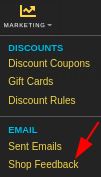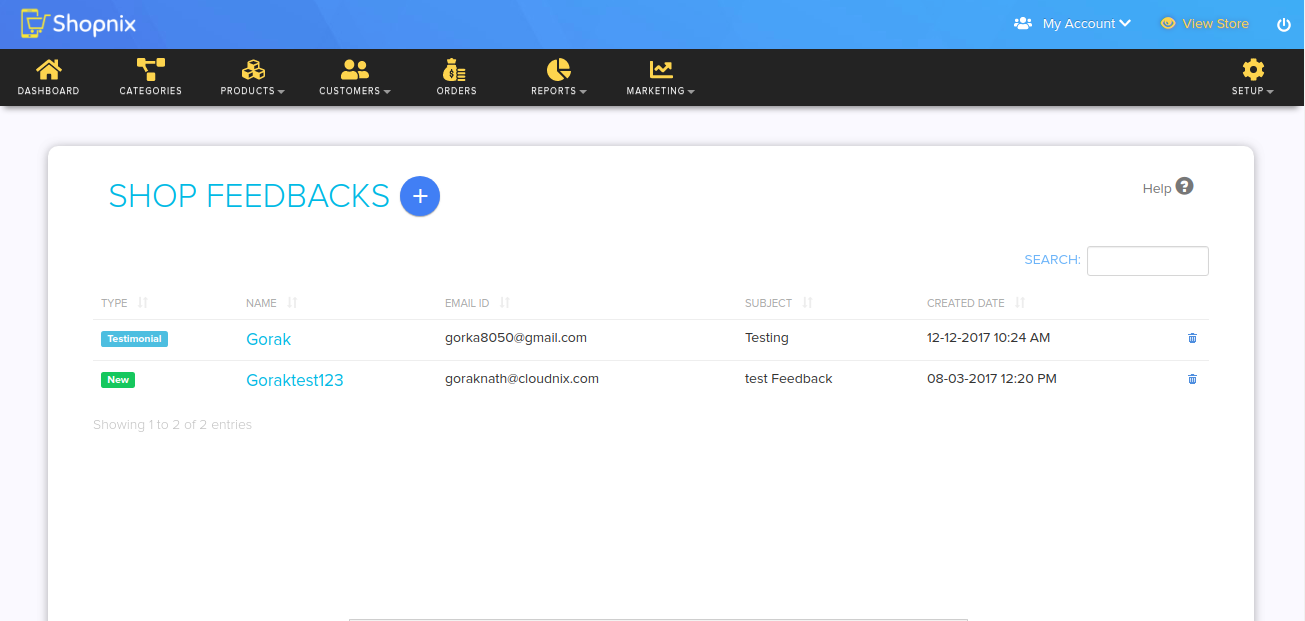Difference between revisions of "Marketing/Shop Feedback Management"
From Shopnix Help
(→What is Shop Feedback?) |
m (→What is Shop Feedback?) |
||
| (10 intermediate revisions by 2 users not shown) | |||
| Line 1: | Line 1: | ||
| + | <div style="margin-top:50px"> | ||
== What is Shop Feedback? == | == What is Shop Feedback? == | ||
| Line 4: | Line 5: | ||
By Feedback feature of shopnix customer can give the feedback form your shop that will be very helpful to you.On the home page of your shop customer can see the [[Image:feedback.png]] button as shown in below image- | By Feedback feature of shopnix customer can give the feedback form your shop that will be very helpful to you.On the home page of your shop customer can see the [[Image:feedback.png]] button as shown in below image- | ||
| − | [[Image: | + | |
| + | <div class="wiki-img"> | ||
| + | [[Image:feedbackhomev1.png]] | ||
| + | </div> | ||
| + | |||
And by clicking on its customer will get a '''Contact Us''' page and needs to fill this page for giving the feedback for your store as showing in image below- | And by clicking on its customer will get a '''Contact Us''' page and needs to fill this page for giving the feedback for your store as showing in image below- | ||
| − | |||
| + | <div class="wiki-img"> | ||
| + | [[Image:feedbackformv1.png]] | ||
| + | </div> | ||
| + | |||
| + | |||
| + | </div> | ||
| + | </div> | ||
| + | <div style="margin-top:50px"> | ||
| + | |||
| + | ==What is the Importance of Shop Feedback Feature ?== | ||
| + | <div align="justify"> | ||
| + | |||
| + | |||
| + | Shop feedback is important because it gives insight to improve your business, products, and the overall customer experience. Shop feedback can be used to capture new customers, nurture existing customers, drive repeat sales, and turn customers into advocates who spread your brand to their friends. | ||
| + | |||
| + | </div> | ||
| + | </div> | ||
| + | <div style="margin-top:50px"> | ||
| + | |||
| + | == How to get Feedback List? == | ||
| + | <div align="justify"> | ||
| + | Whenever a customer gives a feedback for your shop that will not be shown on your shop until you will not approve that feedback. To approve and to get the list of all feedback you need to follow below- | ||
| + | |||
| + | Go to ''' Admin > Misc > Shop Feedbacks''' | ||
| + | |||
| + | |||
| + | <div class="wiki-img"> | ||
| + | [[Image:feedbackclick.png]] | ||
| + | </div> | ||
| + | |||
| + | |||
| + | Then you will get all the list of feedbacks as shown in below image- | ||
| + | |||
| + | |||
| + | <div class="wiki-img"> | ||
| + | [[Image:feedbackdata.png]] | ||
| + | </div> | ||
| + | |||
| + | |||
| + | If you want to filter the feedbacks then you need to use the filter options as shown below– | ||
| + | |||
| + | |||
| + | <div class="wiki-img"> | ||
| + | [[Image:feedbackfilter.png]] | ||
| + | </div> | ||
| + | |||
| + | |||
| + | If you have more queries or would like assistance with this, please contact us on [mailto:support@shopnix.in support@shopnix.in]. | ||
| + | </div> | ||
</div> | </div> | ||
Latest revision as of 19:33, 10 February 2022
What is Shop Feedback?
By Feedback feature of shopnix customer can give the feedback form your shop that will be very helpful to you.On the home page of your shop customer can see the ![]() button as shown in below image-
button as shown in below image-
And by clicking on its customer will get a Contact Us page and needs to fill this page for giving the feedback for your store as showing in image below-
What is the Importance of Shop Feedback Feature ?
Shop feedback is important because it gives insight to improve your business, products, and the overall customer experience. Shop feedback can be used to capture new customers, nurture existing customers, drive repeat sales, and turn customers into advocates who spread your brand to their friends.
How to get Feedback List?
Whenever a customer gives a feedback for your shop that will not be shown on your shop until you will not approve that feedback. To approve and to get the list of all feedback you need to follow below-
Go to Admin > Misc > Shop Feedbacks
Then you will get all the list of feedbacks as shown in below image-
If you want to filter the feedbacks then you need to use the filter options as shown below–
If you have more queries or would like assistance with this, please contact us on support@shopnix.in.