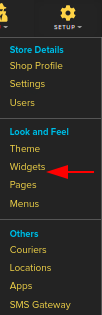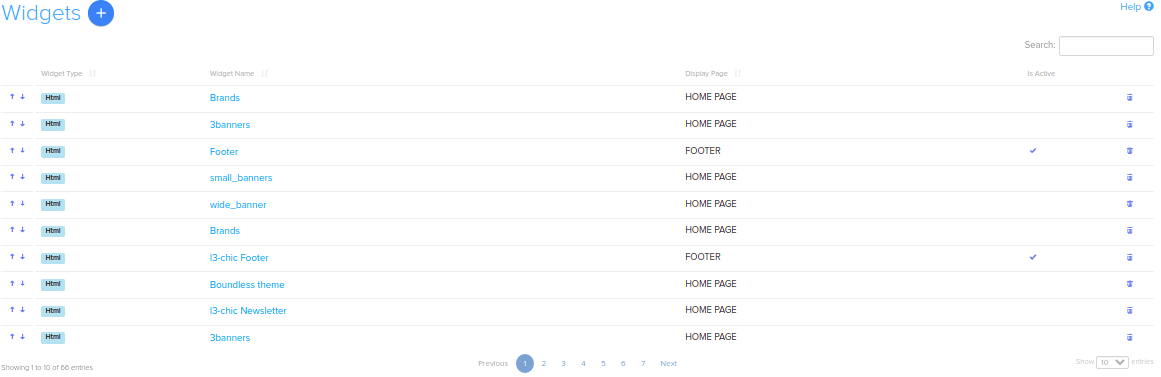Difference between revisions of "Design/Widgets in your store"
From Shopnix Help
(→How to get Widgets List ?) |
m (→How to get Widgets List ?) |
||
| (6 intermediate revisions by 2 users not shown) | |||
| Line 1: | Line 1: | ||
| + | <div style="margin-top:50px"> | ||
| + | ==What are Widgets?== | ||
| + | <div align="justify"> | ||
| + | |||
| + | |||
| + | The Shopnix widget allows highly customizable options for displaying products. | ||
| + | A widget serves as an extra incentive for a business or brand to attract loyal customers. Though they are implemented to perform a specific function, widgets can also serve as an additional advertising tool for the business and products they represent. | ||
| + | |||
| + | </div> | ||
| + | </div> | ||
| + | <div style="margin-top:50px"> | ||
| + | |||
| + | ==Why do we need Widget Feature?== | ||
| + | <div align="justify"> | ||
| + | |||
| + | |||
| + | One of the biggest benefits of widgets is their ease of use. With basic knowledge, you can upgrade your website's functionality and improve user experience without going much into design. | ||
| + | |||
| + | The quickest and easiest way to meet your needs while simultaneously addressing the most pressing concern (providing your customers with seamless checkout processes) is through the use of Shopnix widgets. | ||
| + | |||
| + | </div> | ||
| + | </div> | ||
| + | <div style="margin-top:50px"> | ||
== How to get Widgets List ? == | == How to get Widgets List ? == | ||
| Line 4: | Line 27: | ||
For getting the list of already created widgets, you need to follow below- | For getting the list of already created widgets, you need to follow below- | ||
| − | Go to ''' | + | Go to '''ADMIN > SETUP > WIDGETS''' as shown in below image- |
| + | |||
| + | <div class="wiki-img"> | ||
[[Image:widgetclick.png]] | [[Image:widgetclick.png]] | ||
| + | </div> | ||
| + | |||
After that you will be redirected to widgets page where you will get all the list of already created widgets as shown in below image- | After that you will be redirected to widgets page where you will get all the list of already created widgets as shown in below image- | ||
| + | |||
| + | <div class="wiki-img"> | ||
[[Image:widgetlist.png]] | [[Image:widgetlist.png]] | ||
| + | </div> | ||
| Line 17: | Line 47: | ||
If you have more queries or would like assistance with this please contact us on [mailto:support@shopnix.in support@shopnix.in]. | If you have more queries or would like assistance with this please contact us on [mailto:support@shopnix.in support@shopnix.in]. | ||
| + | </div> | ||
</div> | </div> | ||
Latest revision as of 19:58, 2 May 2022
What are Widgets?
The Shopnix widget allows highly customizable options for displaying products.
A widget serves as an extra incentive for a business or brand to attract loyal customers. Though they are implemented to perform a specific function, widgets can also serve as an additional advertising tool for the business and products they represent.
Why do we need Widget Feature?
One of the biggest benefits of widgets is their ease of use. With basic knowledge, you can upgrade your website's functionality and improve user experience without going much into design.
The quickest and easiest way to meet your needs while simultaneously addressing the most pressing concern (providing your customers with seamless checkout processes) is through the use of Shopnix widgets.
How to get Widgets List ?
For getting the list of already created widgets, you need to follow below-
Go to ADMIN > SETUP > WIDGETS as shown in below image-
After that you will be redirected to widgets page where you will get all the list of already created widgets as shown in below image-
For Add/Edit Widget Click Here
If you have more queries or would like assistance with this please contact us on support@shopnix.in.