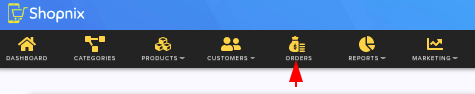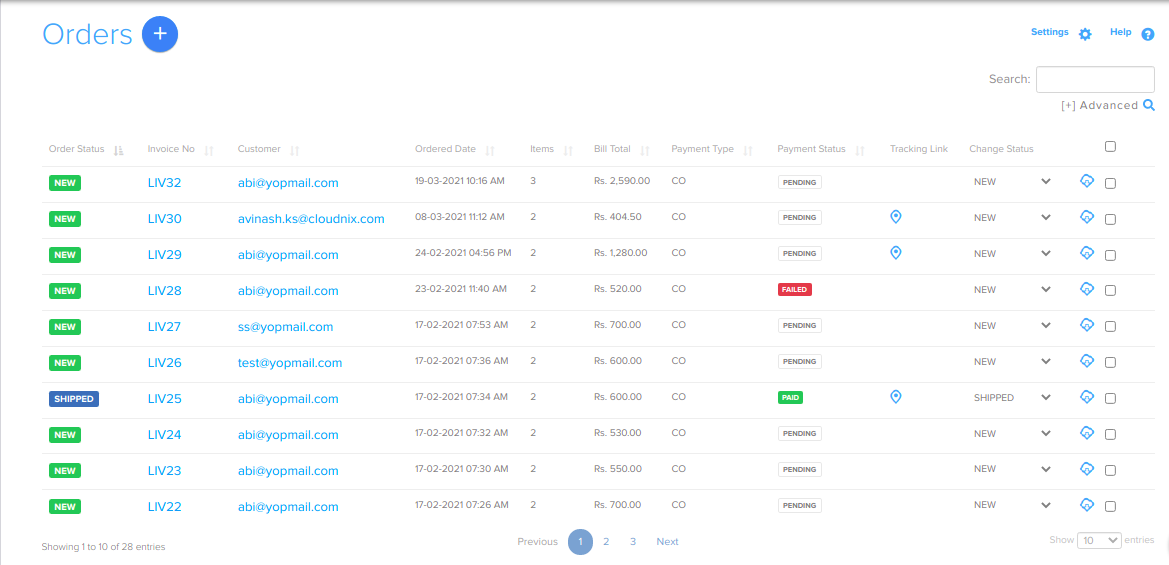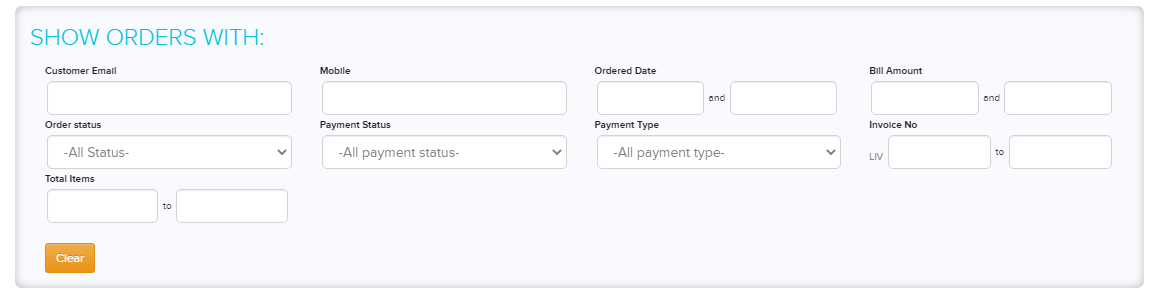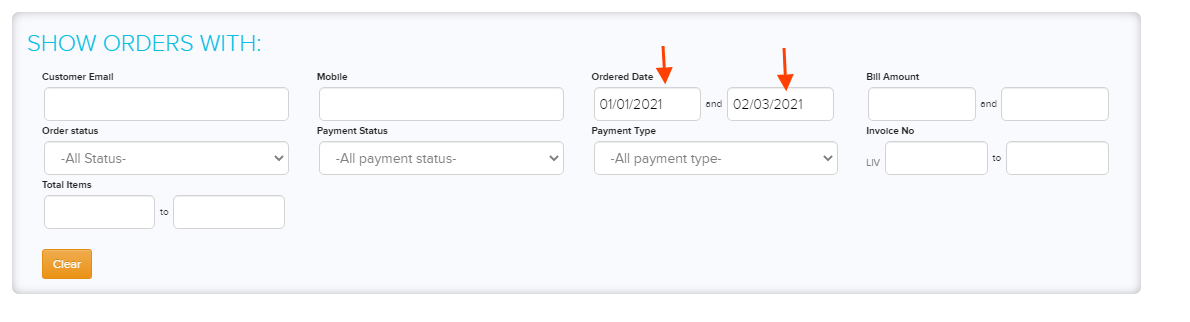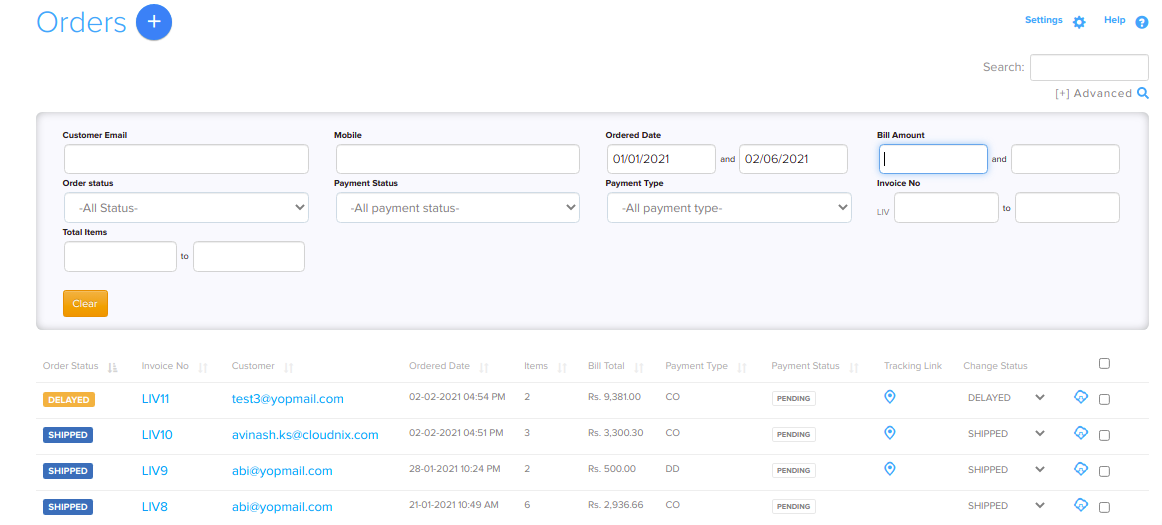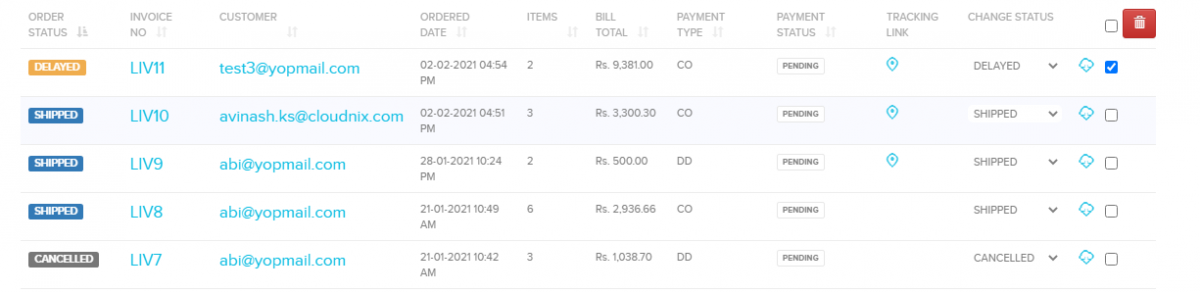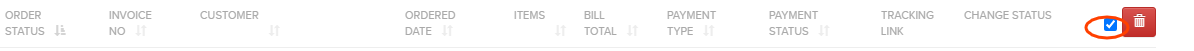Difference between revisions of "Order/Orders"
From Shopnix Help
m (→What is Order?) |
m (→Where to get Order feature?) |
||
| (One intermediate revision by the same user not shown) | |||
| Line 3: | Line 3: | ||
<div align="justify"> | <div align="justify"> | ||
The order contains all the details of items purchased by the customer i.e. the product details, shipping report etc. | The order contains all the details of items purchased by the customer i.e. the product details, shipping report etc. | ||
| − | |||
</div></div> | </div></div> | ||
| Line 19: | Line 18: | ||
==Where to get Order feature?== | ==Where to get Order feature?== | ||
<div align="justify"> | <div align="justify"> | ||
| − | Go to | + | Go to '''STORE MANAGER > ORDERS''' |
Latest revision as of 20:05, 2 May 2022
What is Order?
The order contains all the details of items purchased by the customer i.e. the product details, shipping report etc.
Why do we need Orders feature ?
Order processing is a critical element of order fulfillment. It refers to the workflow that occurs in a warehouse to ensure customer orders are properly prepared and delivered to the right place.
Where to get Order feature?
Go to STORE MANAGER > ORDERS
For Add New Order Click Here
Now comes to the “Show Orders with” will help you to search some or a particular product(s).
For example suppose you want to search product(s) having “Ordered Date” from 01-Jan-2021 to 02-Mar-2021.
After that click on the ![]() button. And you will see the desired result like
button. And you will see the desired result like
You can delete the orders individually or in a multi mode.
For individually deletion checked the option like below
then click on the ![]() option.A popup will emerge then click on the
option.A popup will emerge then click on the ![]() .
.
For multi delete checked the option like below
then click on the ![]() option. A popup will emerge then click on the
option. A popup will emerge then click on the ![]() .
.
If you have more queries or would like assistance with this please contact us on support@shopnix.in.