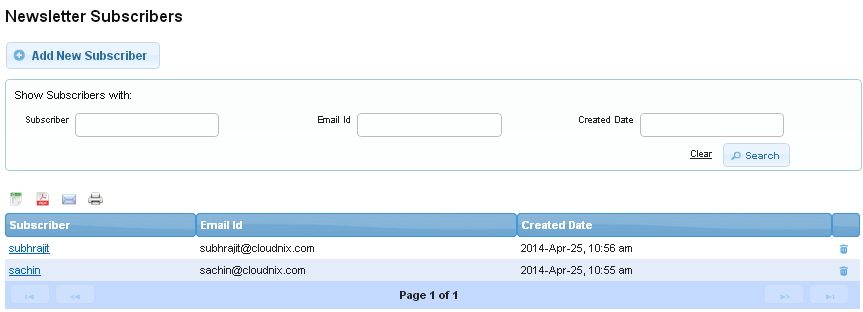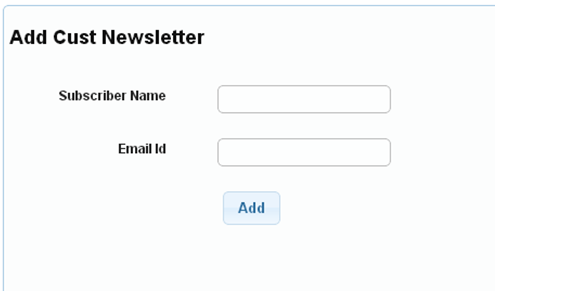Difference between revisions of "Newsletter Subscribers"
From Shopnix Help
| Line 4: | Line 4: | ||
Customer can see newsletter on home page there by entering their mail id they can subscribe this feature as shown in image below. | Customer can see newsletter on home page there by entering their mail id they can subscribe this feature as shown in image below. | ||
| − | [[Image:subscribe.png]] | + | [[Image:subscribe.png|center]] |
You can see list of all subscribed customer by following below- | You can see list of all subscribed customer by following below- | ||
| − | Go to Admin > Customers >Newsletter Subscribers. | + | |
| + | Go to '''Admin > Customers >Newsletter Subscribers.''' | ||
[[Image:show.png]] | [[Image:show.png]] | ||
Or you (Admin) also can subscribe newsletter for the customer manually by following steps- | Or you (Admin) also can subscribe newsletter for the customer manually by following steps- | ||
| − | Go to Admin > Customers >Newsletter Subscribers > Add New Subscriber | + | |
| + | Go to '''Admin > Customers >Newsletter Subscribers > Add New Subscriber''' | ||
| + | |||
[[Image:add.png]] | [[Image:add.png]] | ||
Revision as of 11:04, 25 April 2014
This feature is for customers to get the information about your store as if you announced that you are giving any offers or you added some new product in your store or any information which you want to share with the customers all these type of information customer can get via newsletter subscribers.
Customer can see newsletter on home page there by entering their mail id they can subscribe this feature as shown in image below.
You can see list of all subscribed customer by following below-
Go to Admin > Customers >Newsletter Subscribers.
Or you (Admin) also can subscribe newsletter for the customer manually by following steps-
Go to Admin > Customers >Newsletter Subscribers > Add New Subscriber