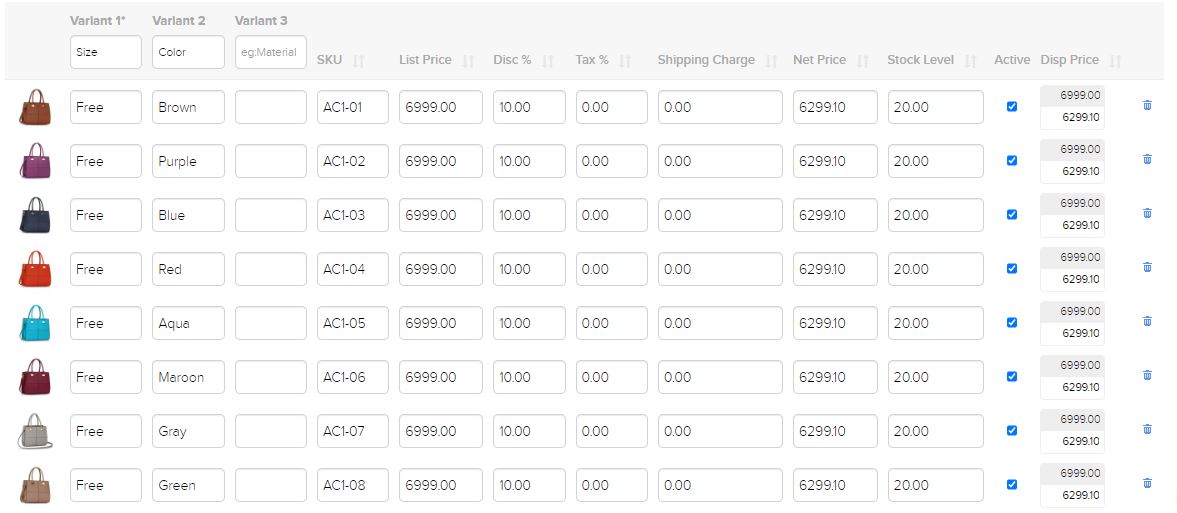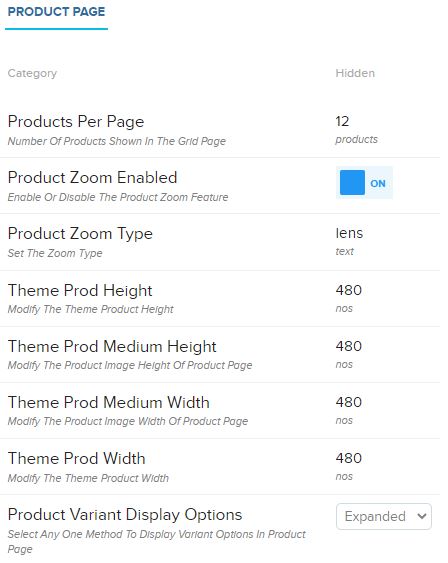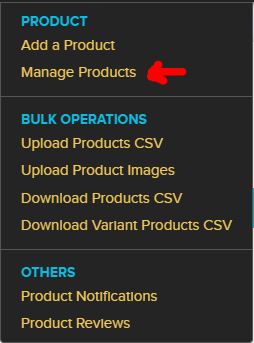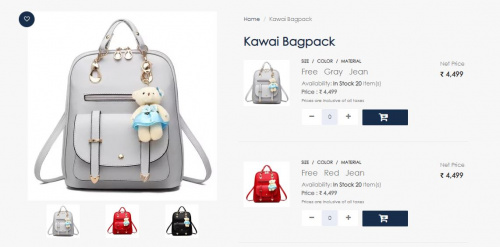Difference between revisions of "Products/Product Variants"
From Shopnix Help
(→What does this feature do?) |
(→Where can you find it??) |
||
| (30 intermediate revisions by the same user not shown) | |||
| Line 3: | Line 3: | ||
'''Product variants:'''Product variants refer to different versions of a product that differ in some way, such as color, size, or style. For example, a t-shirt might come in different colors (black, white, red) and sizes (small, medium, large), resulting in multiple product variants. | '''Product variants:'''Product variants refer to different versions of a product that differ in some way, such as color, size, or style. For example, a t-shirt might come in different colors (black, white, red) and sizes (small, medium, large), resulting in multiple product variants. | ||
These variants can be used to create a more dynamic shopping experience for customers and to better organize inventory for retailers. | These variants can be used to create a more dynamic shopping experience for customers and to better organize inventory for retailers. | ||
| − | . | + | <div class="wiki-img"> |
| + | [[image:Variant.jpg | frameless | 1200px]] | ||
| + | </div> | ||
</div> | </div> | ||
</div> | </div> | ||
| Line 31: | Line 33: | ||
<div style="margin-top:50px"> | <div style="margin-top:50px"> | ||
| − | ==How does it make life simpler== | + | ==How does it make life simpler?== |
<div align="justify"> | <div align="justify"> | ||
This can be especially useful when there are many variants to choose from, or when the details of the variants are important for the user to know before making a selection. | This can be especially useful when there are many variants to choose from, or when the details of the variants are important for the user to know before making a selection. | ||
It can also make it easier for the user to find the specific variant they are looking for, as they can see all the options at | It can also make it easier for the user to find the specific variant they are looking for, as they can see all the options at | ||
once rather than having to go through a series of menus or dropdown lists. | once rather than having to go through a series of menus or dropdown lists. | ||
| + | |||
| + | </div> | ||
| + | </div> | ||
| + | <div style="margin-top:50px"> | ||
| + | |||
| + | ==How does it reduce effort?== | ||
| + | <div align="justify"> | ||
| + | This feature can reduce the effort for customers by eliminating the need to go through multiple dropdown menus or lists to find the specific variant of a product they want to purchase. Instead, | ||
| + | customers can view all the variants at once, in the format that they prefer, making it easier to find and select the specific variant they want. | ||
| + | |||
| + | |||
| + | </div> | ||
| + | </div> | ||
| + | <div style="margin-top:50px"> | ||
| + | |||
| + | ==What impact does it create?== | ||
| + | <div align="justify"> | ||
| + | This feature will create a more dynamic and visually appealing shopping experience for customers. It can help to increase the visibility of products and make it easier for customers to find the specific variant they want to purchase. Additionally, this feature can also help retailers to showcase his variants in different manners. By having multiple display options. | ||
| + | |||
| + | |||
| + | </div> | ||
| + | </div> | ||
| + | <div style="margin-top:50px"> | ||
| + | |||
| + | ==What will the user get when they use this issue?== | ||
| + | <div align="justify"> | ||
| + | They will be able to easily find and select the specific variant of a product they want to purchase. | ||
| + | Instead of having to navigate through multiple dropdown menus or lists to find the variant, they can view all the variants at once. | ||
| + | |||
| + | |||
| + | |||
| + | </div> | ||
| + | </div> | ||
| + | <div style="margin-top:50px"> | ||
| + | |||
| + | ==How do you enable/configure/setup this feature?== | ||
| + | <div align="justify"> | ||
| + | In Product settings select the preferred Variant display option | ||
| + | <div class="wiki-img"> | ||
| + | [[image:Variant_set10.jpg | frameless | 500px]] | ||
| + | </div> | ||
| + | |||
| + | |||
| + | </div> | ||
| + | </div> | ||
| + | <div style="margin-top:50px"> | ||
| + | |||
| + | ==Where can you find it??== | ||
| + | <div align="justify"> | ||
| + | On the Admin side, Login to the Admin dashboard > Products> Manage Products > Settings> Product Variant Display Options > Choose your preferred display option from the dropdown | ||
| + | <div class="wiki-img" style="width:auto;"> | ||
| + | [[image:ManageProduct.jpeg | frameless | 800px]] [[image:Variant_set10.jpg | frameless | 500px]] | ||
| + | </div> | ||
| + | |||
| + | On the store side, the feature can be found on the product page where the customer can view the product variants in the format that the Admin user has chosen. | ||
| + | <div class="wiki-img"> | ||
| + | [[image:Productpage1.jpg | frameless | 500px]] | ||
| + | </div> | ||
</div> | </div> | ||
</div> | </div> | ||
<div style="margin-top:50px"> | <div style="margin-top:50px"> | ||
Latest revision as of 11:54, 13 January 2023
Contents
- 1 What is product variants?
- 2 Why do we need this feature?
- 3 Currently what is the problem in the platform?
- 4 What does this feature do?
- 5 How does it make life simpler?
- 6 How does it reduce effort?
- 7 What impact does it create?
- 8 What will the user get when they use this issue?
- 9 How do you enable/configure/setup this feature?
- 10 Where can you find it??
What is product variants?
Product variants:Product variants refer to different versions of a product that differ in some way, such as color, size, or style. For example, a t-shirt might come in different colors (black, white, red) and sizes (small, medium, large), resulting in multiple product variants. These variants can be used to create a more dynamic shopping experience for customers and to better organize inventory for retailers.
Why do we need this feature?
This allows customers to easily find the specific version of a product that they want without going through dropdown options. For example, if a customer is looking for a red t-shirt in size medium, they can easily find it on the product page.
If you have more queries or would like assistance with this please contact us on support@shopnix.in.
Currently what is the problem in the platform?
Previously we only had a dropdown view for displaying product variants it may not be the most user-friendly or visually appealing option. Some customers may find it difficult to quickly scan through a long list of variants in a dropdown menu and may prefer to view them in a different way,.Additionally, having only a single view for displaying variants may limit the ability of retailers to showcase their products in the most effective way possible.
What does this feature do?
This would give the user more flexibility in terms of showcasing their products in the most visually appealing and user-friendly way. This can also improve the customer's shopping experience, as they can easily find the variant they want to purchase.
How does it make life simpler?
This can be especially useful when there are many variants to choose from, or when the details of the variants are important for the user to know before making a selection. It can also make it easier for the user to find the specific variant they are looking for, as they can see all the options at once rather than having to go through a series of menus or dropdown lists.
How does it reduce effort?
This feature can reduce the effort for customers by eliminating the need to go through multiple dropdown menus or lists to find the specific variant of a product they want to purchase. Instead, customers can view all the variants at once, in the format that they prefer, making it easier to find and select the specific variant they want.
What impact does it create?
This feature will create a more dynamic and visually appealing shopping experience for customers. It can help to increase the visibility of products and make it easier for customers to find the specific variant they want to purchase. Additionally, this feature can also help retailers to showcase his variants in different manners. By having multiple display options.
What will the user get when they use this issue?
They will be able to easily find and select the specific variant of a product they want to purchase. Instead of having to navigate through multiple dropdown menus or lists to find the variant, they can view all the variants at once.
How do you enable/configure/setup this feature?
Where can you find it??
On the Admin side, Login to the Admin dashboard > Products> Manage Products > Settings> Product Variant Display Options > Choose your preferred display option from the dropdown
On the store side, the feature can be found on the product page where the customer can view the product variants in the format that the Admin user has chosen.