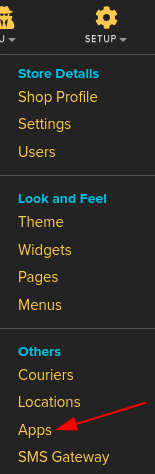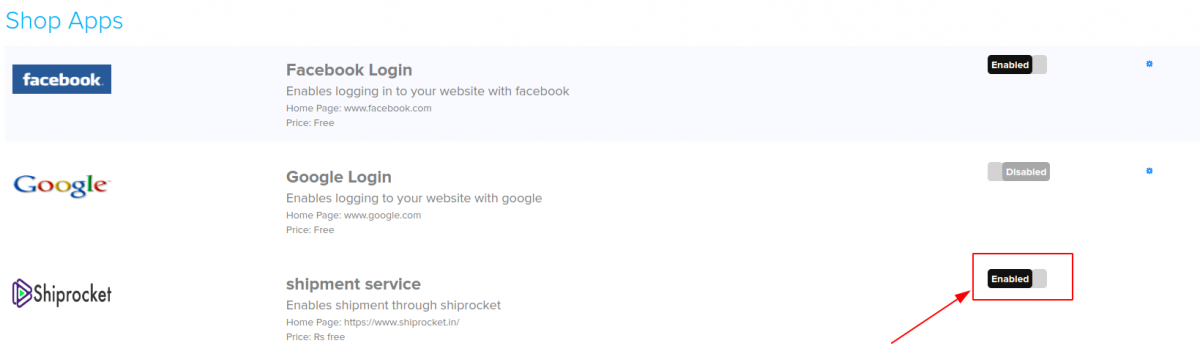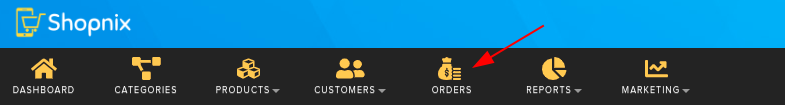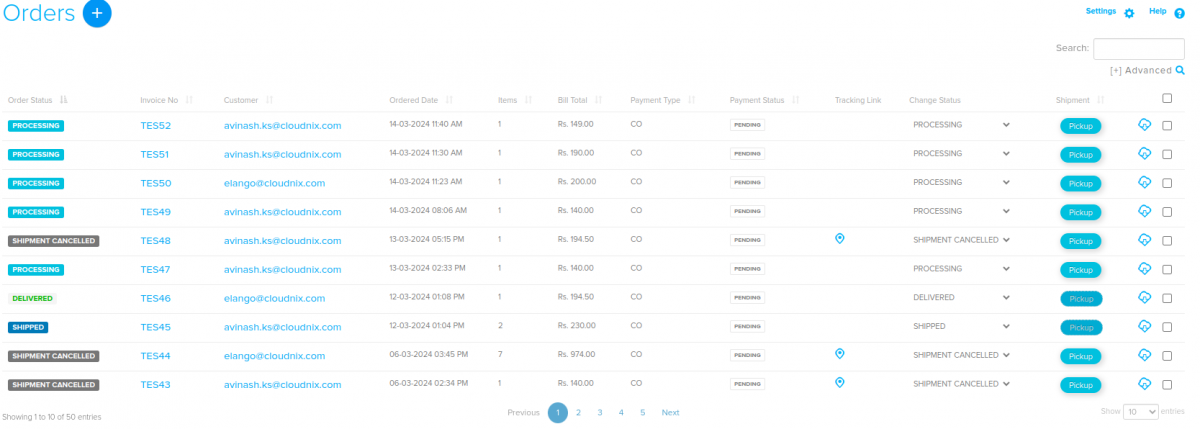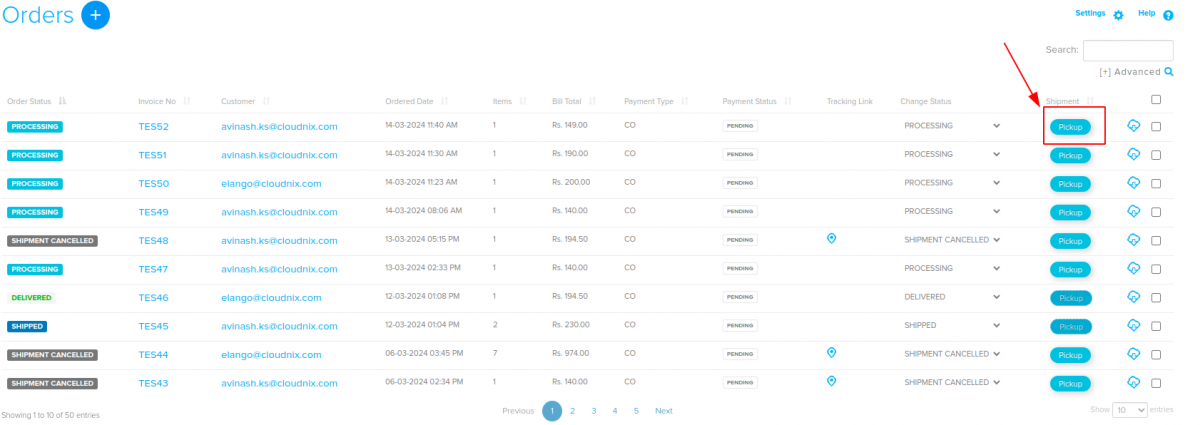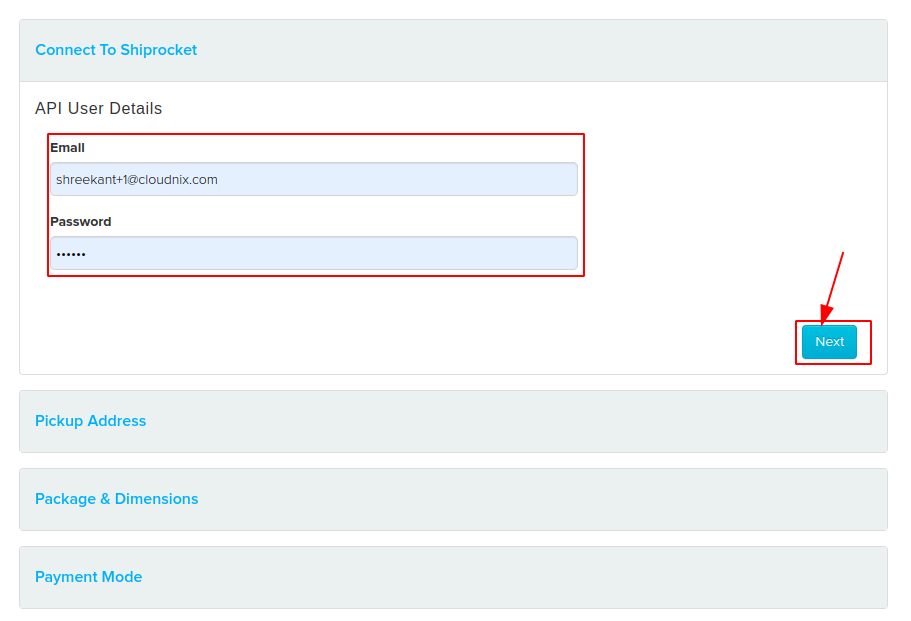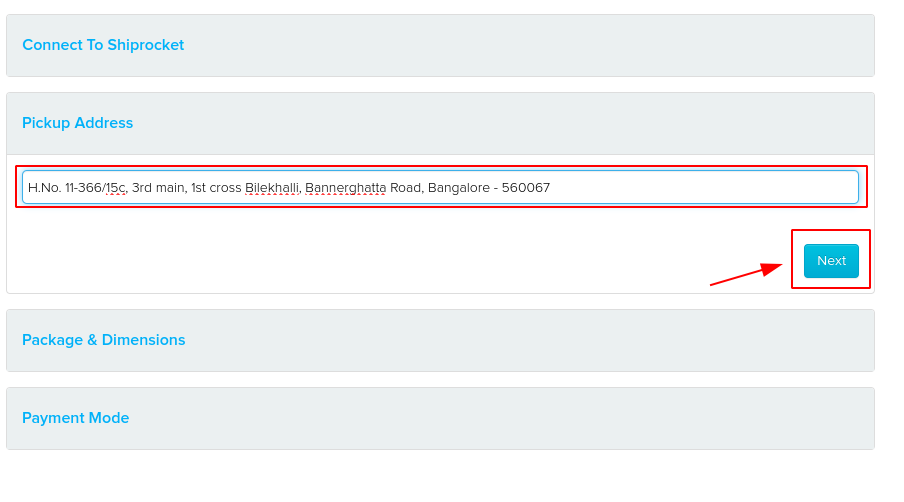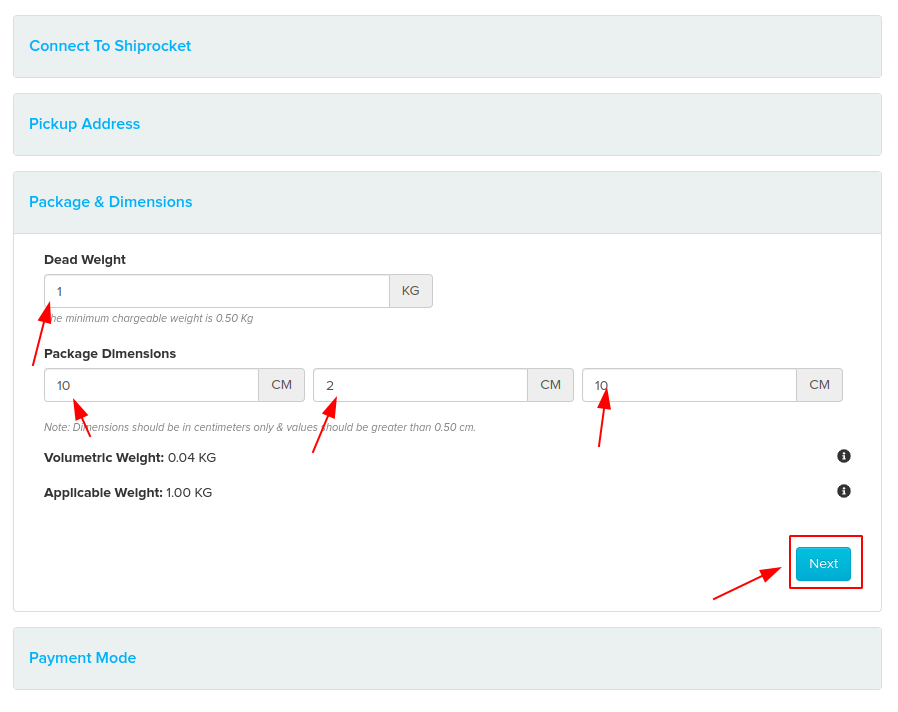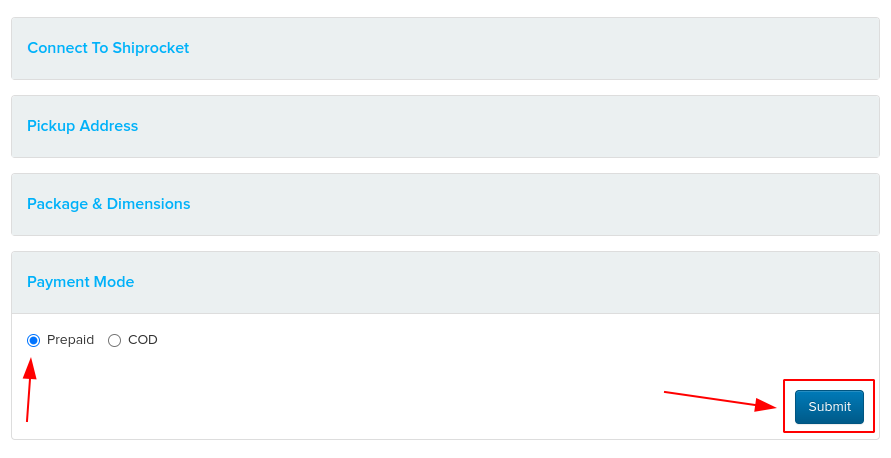Difference between revisions of "Order/Shiprocket"
From Shopnix Help
(→Where will I get Shiprocket Integration ?) |
(→Where will I get Shiprocket Integration ?) |
||
| Line 67: | Line 67: | ||
[[image:shiprocket6.png | frameless | 1200px]] | [[image:shiprocket6.png | frameless | 1200px]] | ||
</div> | </div> | ||
| + | |||
| + | |||
| + | After clicking on '''NEXT''' you will be able to add '''PICKUP ADDRESS''' | ||
| Line 73: | Line 76: | ||
</div> | </div> | ||
| − | + | After clicking on '''NEXT''' you will be able to add '''Package & Dimensions''' | |
<div class="wiki-img"> | <div class="wiki-img"> | ||
[[image:shiprocket8.png | frameless | 1200px]] | [[image:shiprocket8.png | frameless | 1200px]] | ||
</div> | </div> | ||
| − | + | After clicking on '''NEXT''' you will be able to select '''Payment Mode''' | |
<div class="wiki-img"> | <div class="wiki-img"> | ||
[[image:shiprocket9.png | frameless | 1200px]] | [[image:shiprocket9.png | frameless | 1200px]] | ||
Revision as of 09:47, 20 March 2024
Contents
What is Shiprocket integration?
Shiprocket is a logistics platform in India that helps eCommerce businesses manage their shipping needs. Shiprocket integration with an eCommerce store refers to the process of connecting Shiprocket's services with an online store's platform, such as Shopify, Shopnix WooCommerce, Magento, etc.
This integration allows eCommerce merchants to streamline their shipping operations by automating tasks such as order processing, label generation, courier selection, tracking, and more.
Why do we need to Integrate with Shiprocket ?
Shiprocket Fulfillment will take care of all your fulfillment needs, starting from receiving the inventory to shipping it to the end customer. You don't need to pack boxes and run to the courier company every day. All you need to do is connect your Shopnix eCommerce store with Shiprocket Fulfillment, and we will do the rest!
How to Integrate Shiprocket ?
Integrate your Shopnix eCommerce store with your Shiprocket account and process all orders from one single platform. Sync the inventory and catalog from your website to receive all incoming orders into the panel. Stay in sync with your incoming orders while you process the current ones.
Where will I get Shiprocket Integration ?
Go to STORE MANAGER > SETUP > APPS
Go to SHIPROCKET , click on the option (red square in the below image) and ENABLE the SHIPROCKET Option
Now the option for SHIPROKCET Should display as ENABLED
Now, go to ORDERS>ORDERS LIST
After clicking on ORDERS button the ORDERS LIST will be displayed like below image.
On clicking PICKUP option as shown in the below image.
You will be able to see fields for API User Details to enter the details(However it is a one time setup)
After clicking on NEXT you will be able to add PICKUP ADDRESS
After clicking on NEXT you will be able to add Package & Dimensions
After clicking on NEXT you will be able to select Payment Mode
If you have more queries or would like assistance with this please contact us on support@shopnix.in.