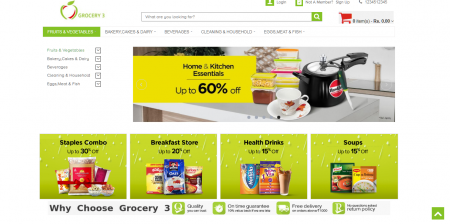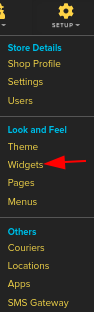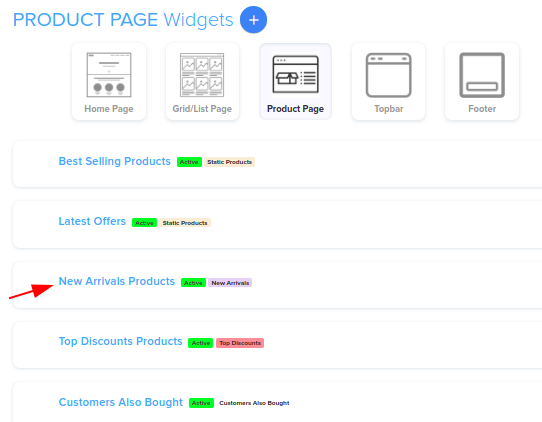Difference between revisions of "Design/Bug Again Widget"
From Shopnix Help
m (→BUY AGAIN WIDGETS) |
m (→Where can I see Buy Again Widget Feature?) |
||
| (2 intermediate revisions by the same user not shown) | |||
| Line 15: | Line 15: | ||
<div style="margin-top:50px"> | <div style="margin-top:50px"> | ||
| − | == | + | ==Where can I see Buy Again Widget Feature?== |
<div align="justify"> | <div align="justify"> | ||
| + | Go to '''STORE MANAGER > SETUP > WIDGET''' | ||
| − | |||
| − | + | <div class="wiki-img"> | |
| + | [[File:newarrivals.png]] | ||
| + | </div> | ||
| + | |||
| + | |||
| + | <div class="wiki-img"> | ||
| + | [[File:newarrivalslistpage.png]] | ||
| + | </div> | ||
| + | |||
| + | If you have more queries or would like assistance with this please contact us on [mailto:support@shopnix.in support@shopnix.in]. | ||
</div> | </div> | ||
</div> | </div> | ||
<div style="margin-top:50px"> | <div style="margin-top:50px"> | ||
Latest revision as of 17:35, 9 May 2022
BUY AGAIN WIDGETS
This widget will show Products which were bought by the customer previously from the store.
Buy Again Widgets are small, self-sufficient content blocks that can be added to your shop to offer your visitors more value. Widgets are easy to install and use, making it a great way to improve a website without any programming skills. Designers can directly control the look and feel of the store using widgets as well.
Where can I see Buy Again Widget Feature?
Go to STORE MANAGER > SETUP > WIDGET
If you have more queries or would like assistance with this please contact us on support@shopnix.in.