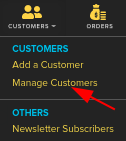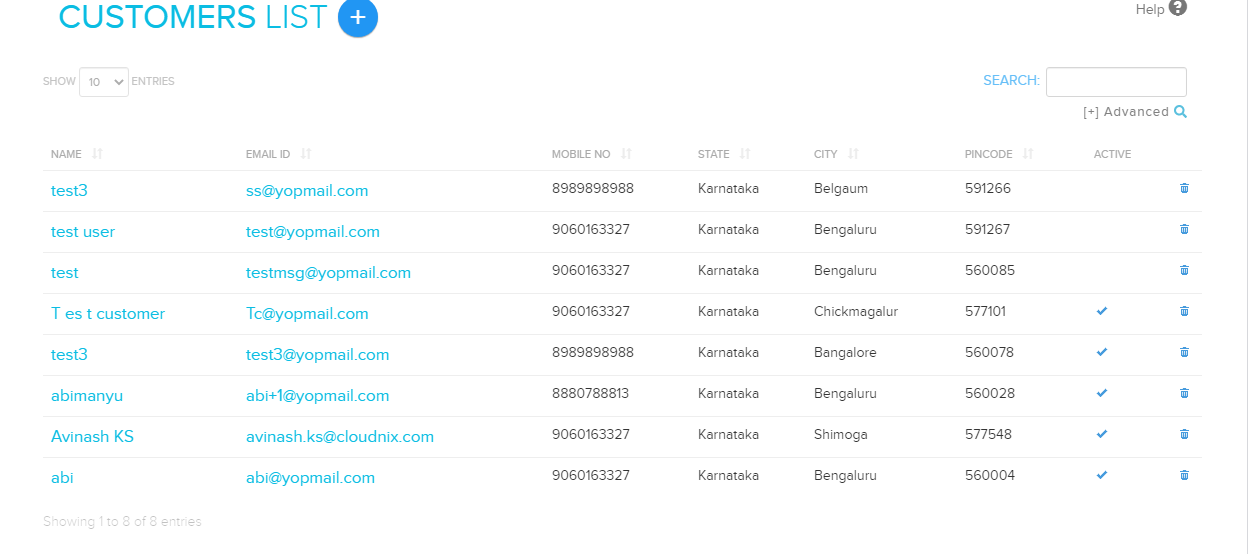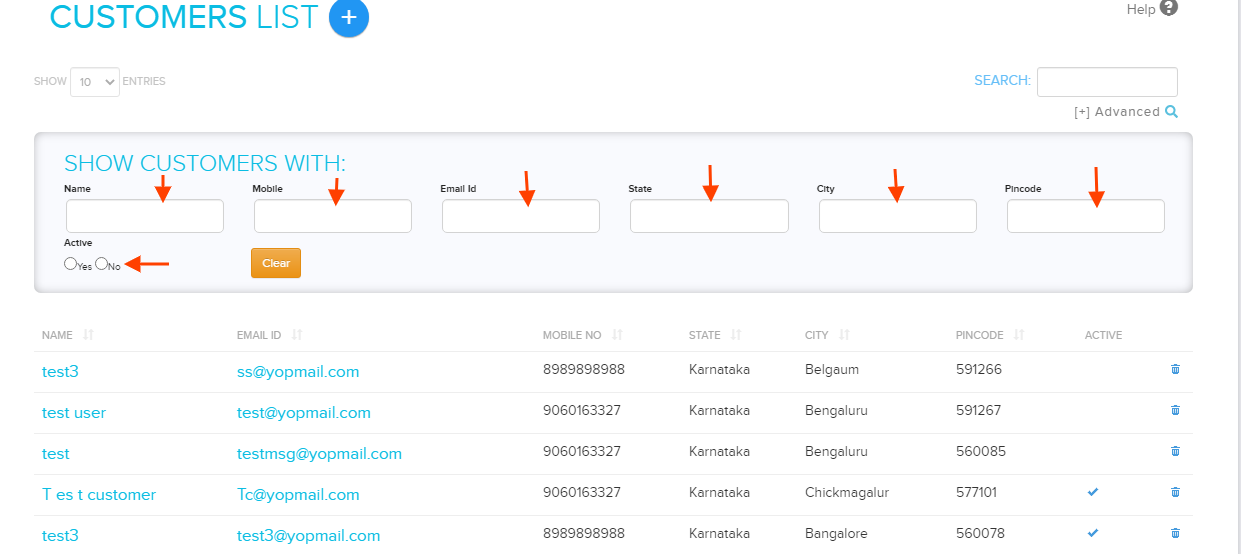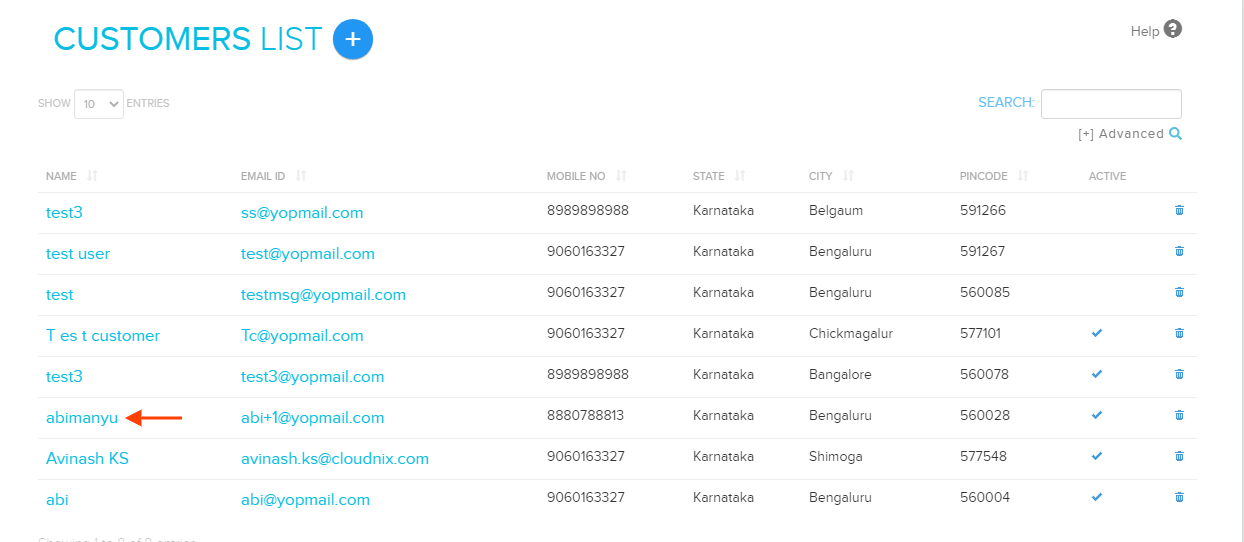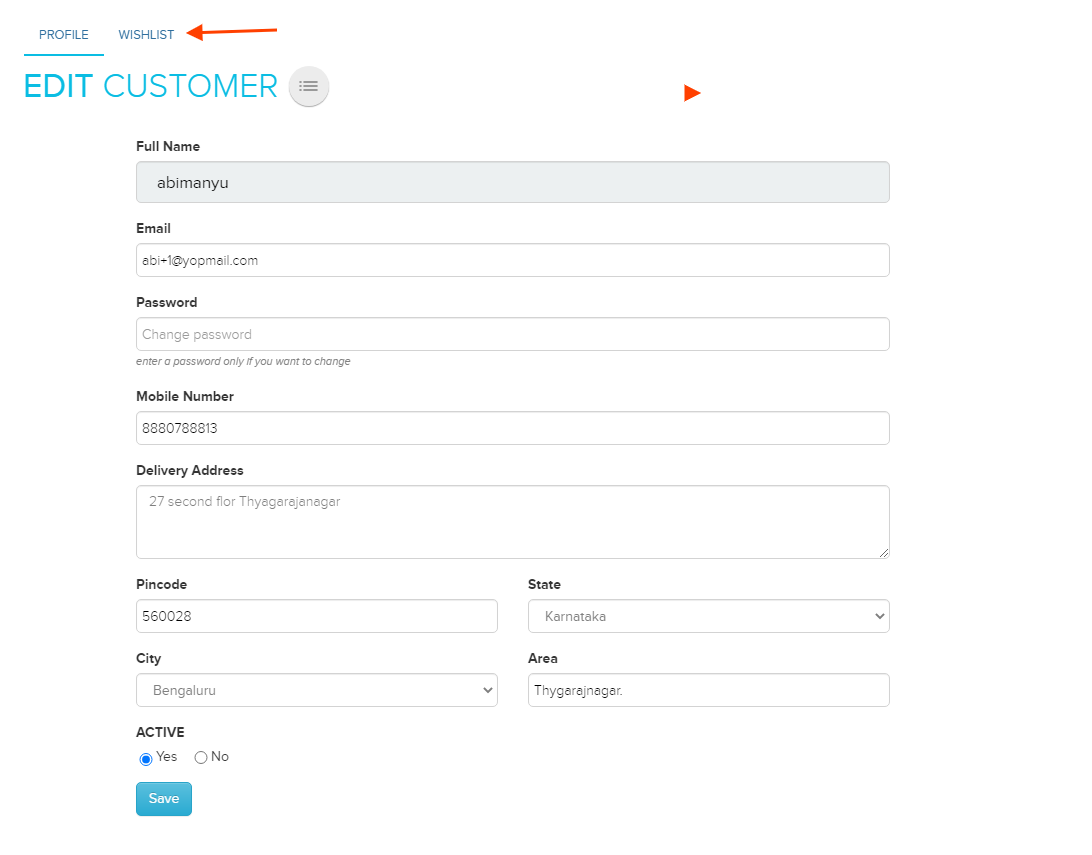Difference between revisions of "Customers Wishlist"
From Shopnix Help
(Created page with " == How to get Customer Wishlist? == For getting the customer wishlist you need to follow brlow- Go to '''Admin >Customers >All Customers.''' Image:customerclick.png ...") |
(→How to get Customer Wishlist?) |
||
| Line 2: | Line 2: | ||
== How to get Customer Wishlist? == | == How to get Customer Wishlist? == | ||
| − | For getting the customer wishlist you need to follow | + | For getting the customer wishlist you need to follow below- |
Go to '''Admin >Customers >All Customers.''' | Go to '''Admin >Customers >All Customers.''' | ||
| Line 18: | Line 18: | ||
Then you need to click on the name of the customer to which you want to get the wishlist as shown in below image- | Then you need to click on the name of the customer to which you want to get the wishlist as shown in below image- | ||
| − | [[Image]] | + | [[Image:customernameclick.png]] |
| + | |||
| + | Now by default, you will be redirected to customer edit page tab so you need to click on the Wishlist tab as shown in below image- | ||
| + | |||
| + | [[Image:customerwishlist.png]] | ||
Revision as of 13:46, 2 May 2014
How to get Customer Wishlist?
For getting the customer wishlist you need to follow below-
Go to Admin >Customers >All Customers.
On a redirected page by default you will get all the list of customers as showing in below image-
And you can also search the customers according to your need, you can check whether the customer is active or not and also can get all the information about the customer
Then you need to click on the name of the customer to which you want to get the wishlist as shown in below image-
Now by default, you will be redirected to customer edit page tab so you need to click on the Wishlist tab as shown in below image-