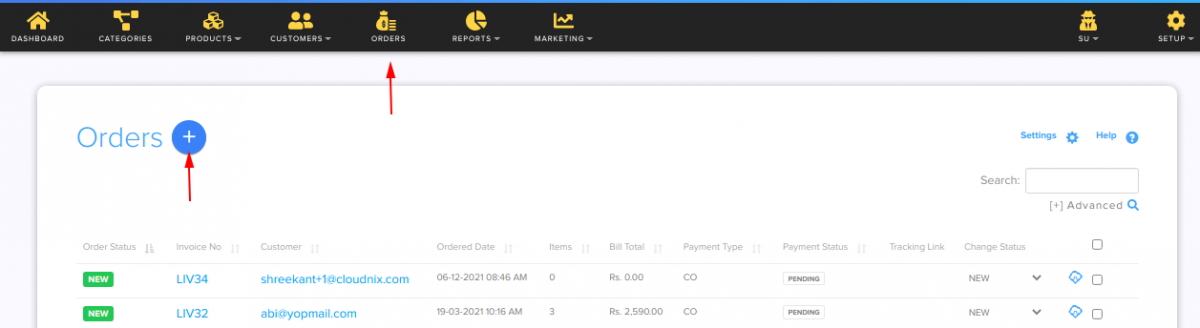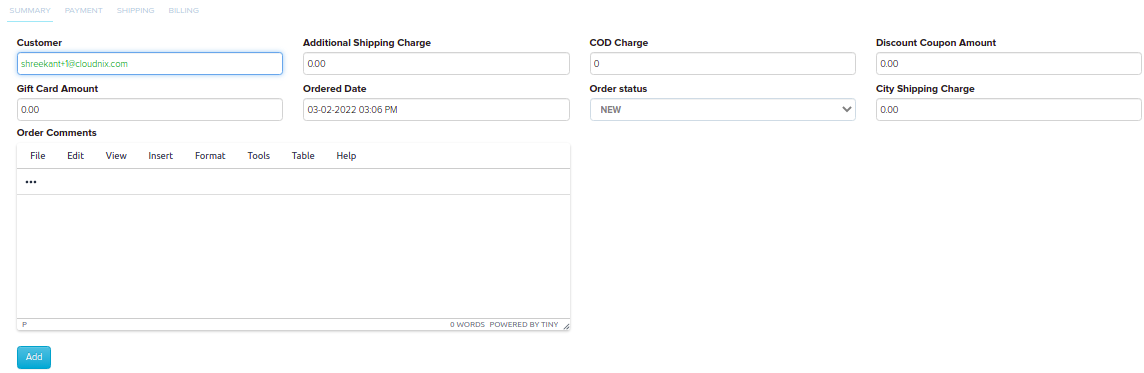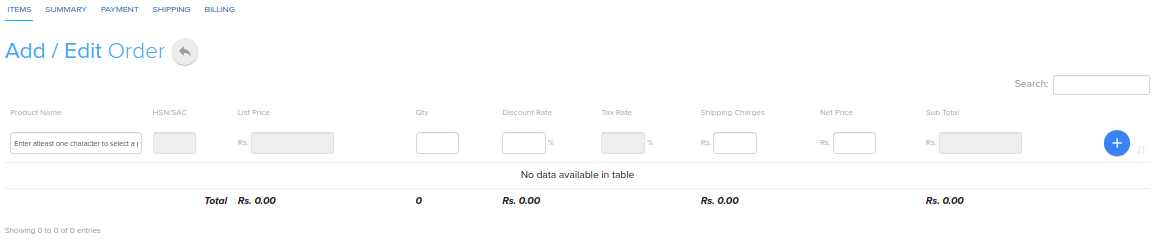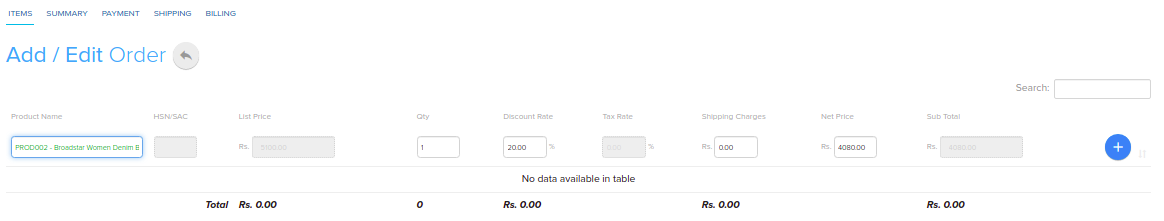Difference between revisions of "Order/Creating a custom order"
From Shopnix Help
(→Creating a custom order.) |
(→Creating a custom order.) |
||
| Line 16: | Line 16: | ||
[[image:order_add.png | frameless | 1200px]] | [[image:order_add.png | frameless | 1200px]] | ||
| + | |||
| + | Under the Product Name column you can add a product as per the customer request like below | ||
| + | |||
| + | [[image:order_add1.png | frameless | 1200px]] | ||
If you have more queries or would like assistance with this please contact us on [mailto:support@shopnix.in support@shopnix.in]. | If you have more queries or would like assistance with this please contact us on [mailto:support@shopnix.in support@shopnix.in]. | ||
</div> | </div> | ||
Revision as of 15:31, 16 July 2014
Creating a custom order.
The store owner can create an order behalf of the customer.
To get this feature
Go to Store Manager > Orders, click on the Add New Order button
After clicking in the first tab fill all the details of the customer like below
Under the Product Name column you can add a product as per the customer request like below
If you have more queries or would like assistance with this please contact us on support@shopnix.in.