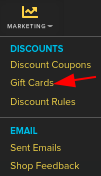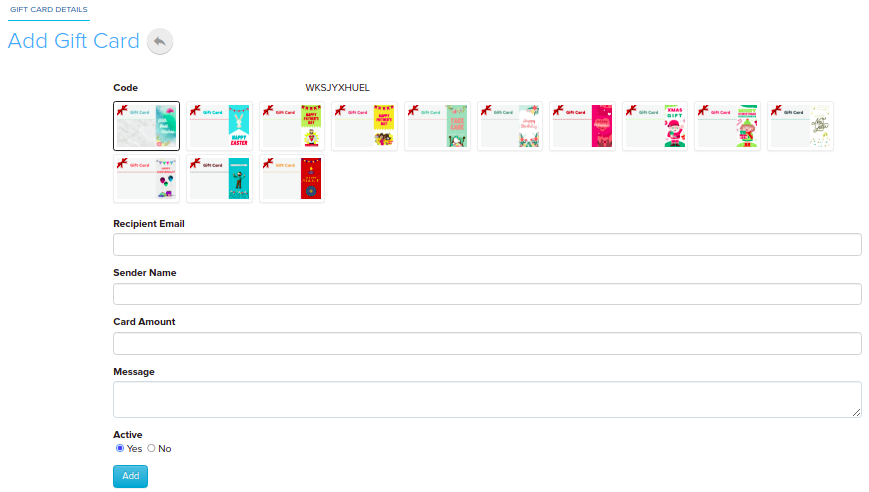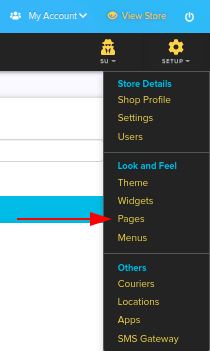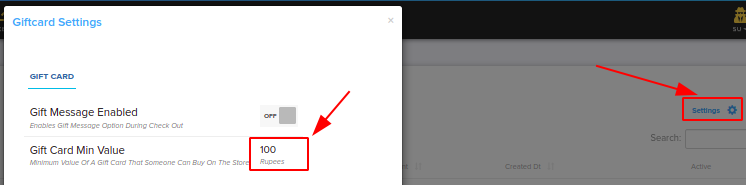Difference between revisions of "Marketing/Gift Cards-Add/Edit"
From Shopnix Help
m (→How to set Minimum value for the Gift Card?) |
m (→How to set Minimum value for the Gift Card?) |
||
| Line 55: | Line 55: | ||
Gift cards>Settings>Set Minimum value for Gift card from settings section. | Gift cards>Settings>Set Minimum value for Gift card from settings section. | ||
| + | You can restrict your customer to purchase Gift Card with certain minimum amount. | ||
| + | <div class="wiki-img"> | ||
| + | [[File:gcsettings.png]] | ||
| + | </div> | ||
Revision as of 19:48, 7 February 2022
Contents
What are Gift Cards?
To understand the Gift Cards feature we can take an example of a customer who wants to gift a product to his/her friend, but he/she don’t know the choice of his/her friend so he will buy a Gift Card of a particular amount and will give to his/her friend then his/her friend can purchase a gift of his/her own choice by using that Gift Card.
Where will I get Gift Card feature ?
Go to store manager > MARKETING > GIFT CARD
Shopnix provides a Gift Card feature and it can be used as an alternative to cash for purchases within your online store.
Gift cards are also given out by employers or organizations as rewards or gifts.
In order to add new Gift Card(s) click on the ![]() And it will redirect you to the
And it will redirect you to the
How to Activate Gift Card Manually from Admin Panel?
How to set Minimum value for the Gift Card?
How to Redeem Gift Card?
Explanation