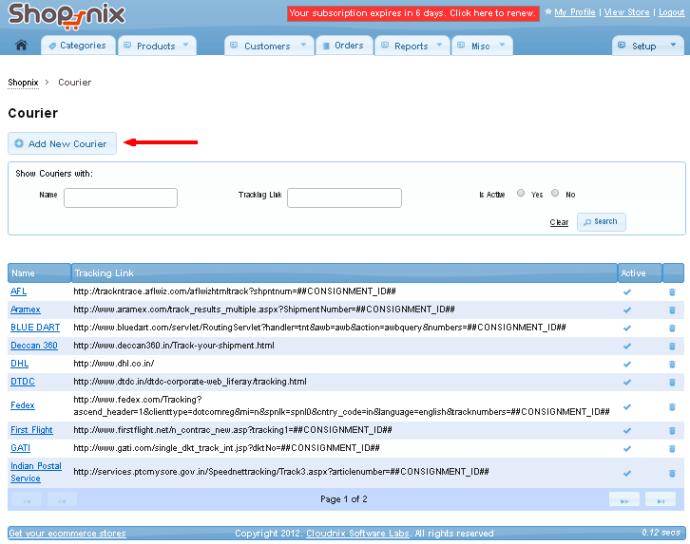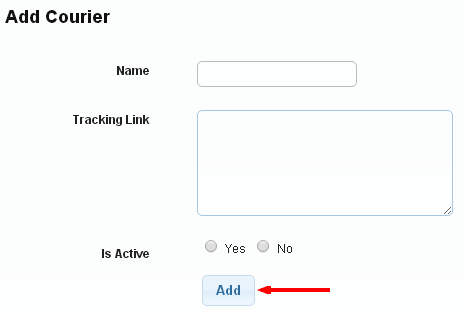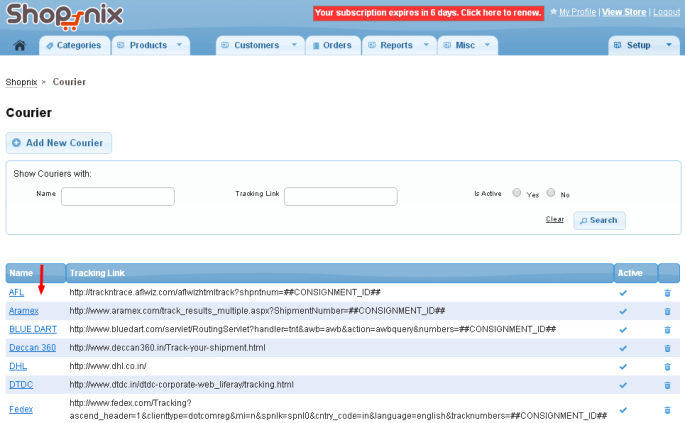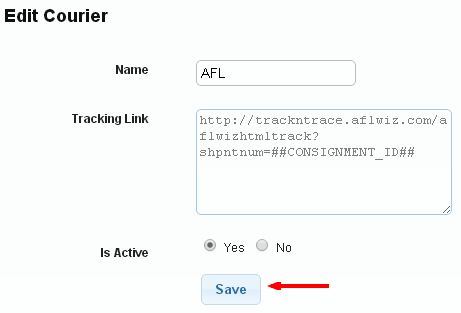Difference between revisions of "Add Edit Couriers"
From Shopnix Help
(→How to edit Courier details?) |
(→How to edit Courier details?) |
||
| Line 26: | Line 26: | ||
[[Image:couriereditform.png]] | [[Image:couriereditform.png]] | ||
| − | + | If you have more queries or would like assistance with this,please contact us on [mailto:support@shopnix.in support@shopnix.in]. | |
Revision as of 17:25, 3 June 2014
How to add new Courier?
If you want to add a new courier service provider, then you need to follow below-
Go to Admin > Setup > Couriers > Add New Courier
Then you will redirect to Add Courier page, Fill the require details and click on Add button to add the courier as shown in below image
How to edit Courier details?
For editing the courier details you need to follow-
Go to Admin > Setup > Couriers
Then you will be redirected to Edit Courier page, make modification whatever you want and click on the Save button as shown in below image-
If you have more queries or would like assistance with this,please contact us on support@shopnix.in.