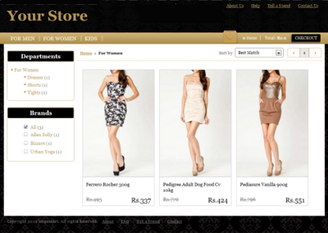Difference between revisions of "Theming"
From Shopnix Help
(→Standard Themes) |
(→Standard Themes) |
||
| Line 16: | Line 16: | ||
The Burrows theme is suited for items that are bought in groups. Example: groceries. Here shoppers quickly find items, add them to cart and proceed to checkout. | The Burrows theme is suited for items that are bought in groups. Example: groceries. Here shoppers quickly find items, add them to cart and proceed to checkout. | ||
| − | <div style="margin-top: | + | <div style="margin-top:100px"><div> |
Choose a theme that suits your taste. You can choose/ change your theme under the [[Image:ShopProfile.png|middle]] section of the Store manager | Choose a theme that suits your taste. You can choose/ change your theme under the [[Image:ShopProfile.png|middle]] section of the Store manager | ||
Revision as of 15:15, 1 September 2012
Standard Themes
Shopnix supports the below standard (in-built) themes
Azkaban theme
The Azkaban theme is suitable for stores where shoppers spend a lot of time browsing through many items but eventually choose one or two items to purchase. Example: Shopping apparel or jewellery.