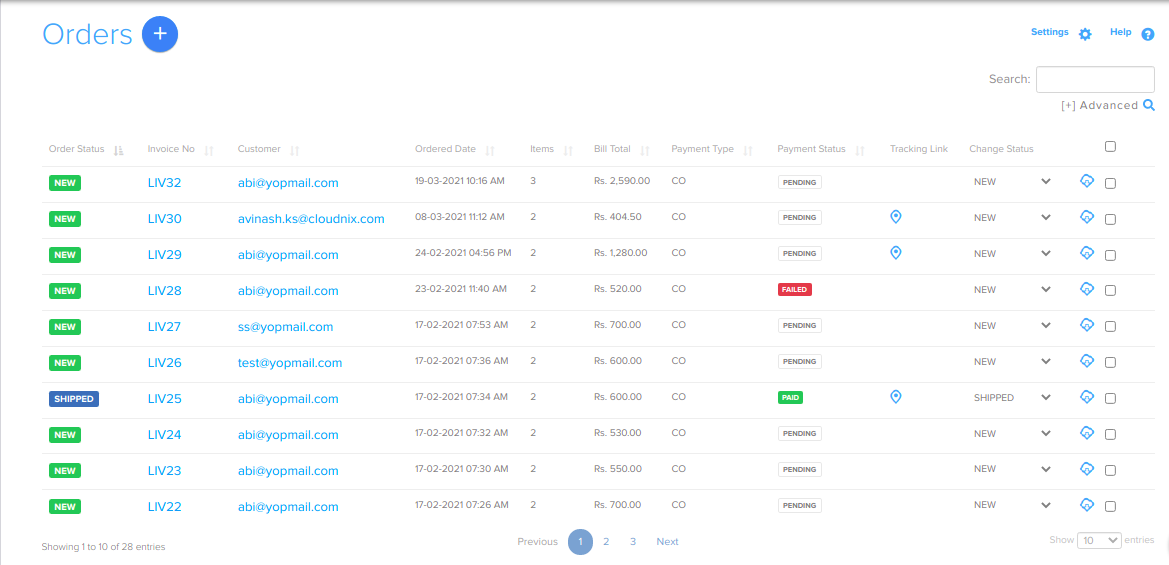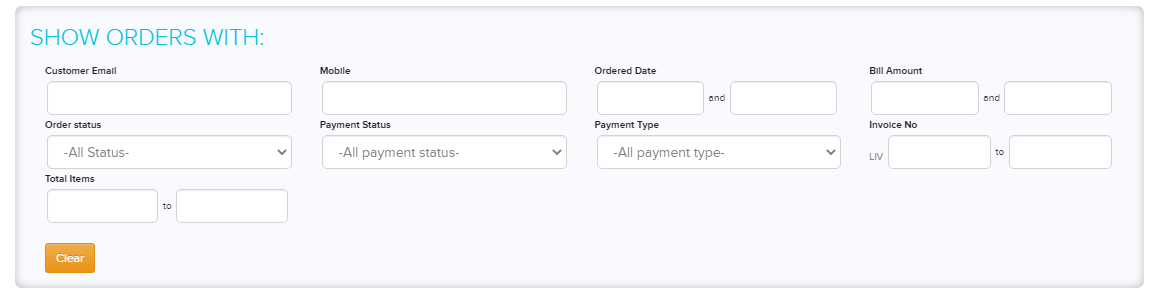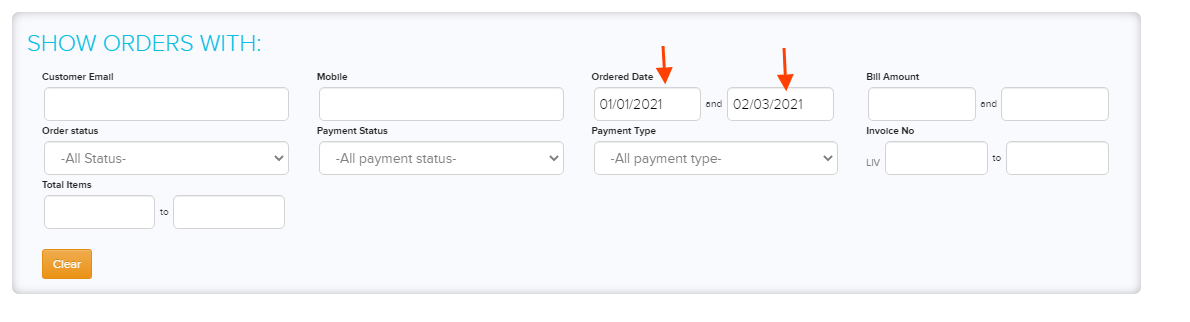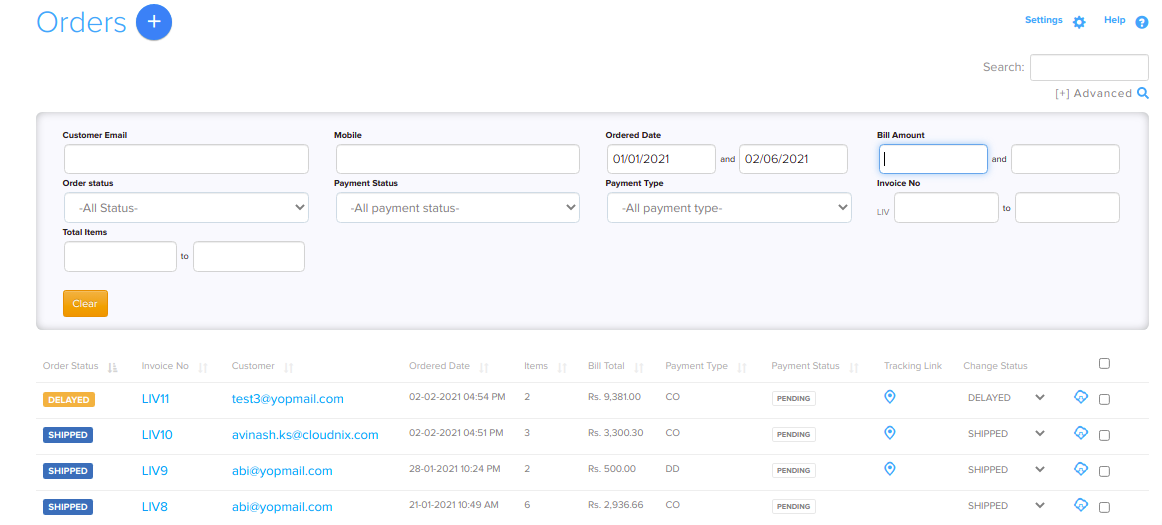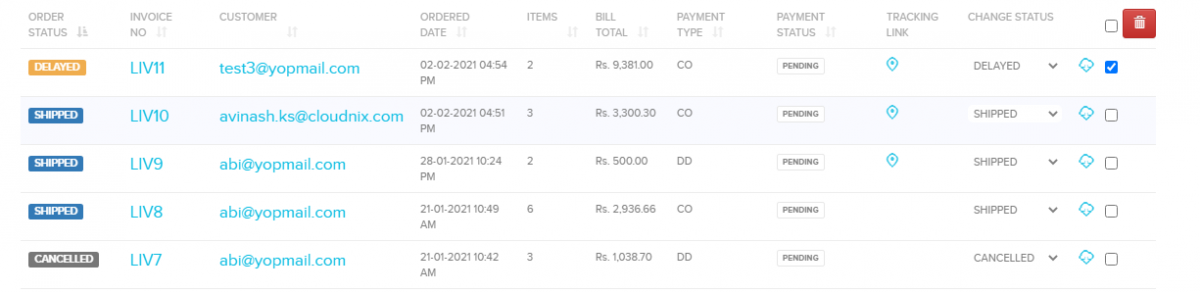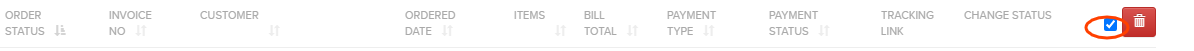Difference between revisions of "Order/Orders"
From Shopnix Help
(→Where to get Order feature?) |
(→Where to get Order feature?) |
||
| Line 33: | Line 33: | ||
[[Image:O21.png | frameless|1200px]] | [[Image:O21.png | frameless|1200px]] | ||
| − | then click on the [[Image:Del.png]] option.A popup will emerge then click on the [[Image:SP6.png]] | + | then click on the [[Image:Del.png]] option. A popup will emerge then click on the [[Image:SP6.png]] . |
If you have more queries or would like assistance with this please contact us on [mailto:support@shopnix.in support@shopnix.in]. | If you have more queries or would like assistance with this please contact us on [mailto:support@shopnix.in support@shopnix.in]. | ||
Revision as of 13:07, 11 July 2014
What is Order?
The order contains all the details of items purchased by the customer i.e. the product details, shipping report etc.
Where to get Order feature?
Go to shop manager > Orders
For Add New Order Click Here
Now comes to the “Show Orders with” will help you to search some or a particular product(s).
For example suppose you want to search product(s) having “Ordered Date” 30-April-2014.
After that click on the ![]() button. And you will see the desired result like
button. And you will see the desired result like
You can delete the orders individually or in a multi mode.
For individually deletion checked the option like below
then click on the ![]() option.A popup will emerge then click on the
option.A popup will emerge then click on the ![]() .
.
For multi delete checked the option like below
then click on the ![]() option. A popup will emerge then click on the
option. A popup will emerge then click on the ![]() .
.
If you have more queries or would like assistance with this please contact us on support@shopnix.in.