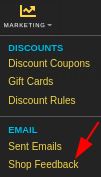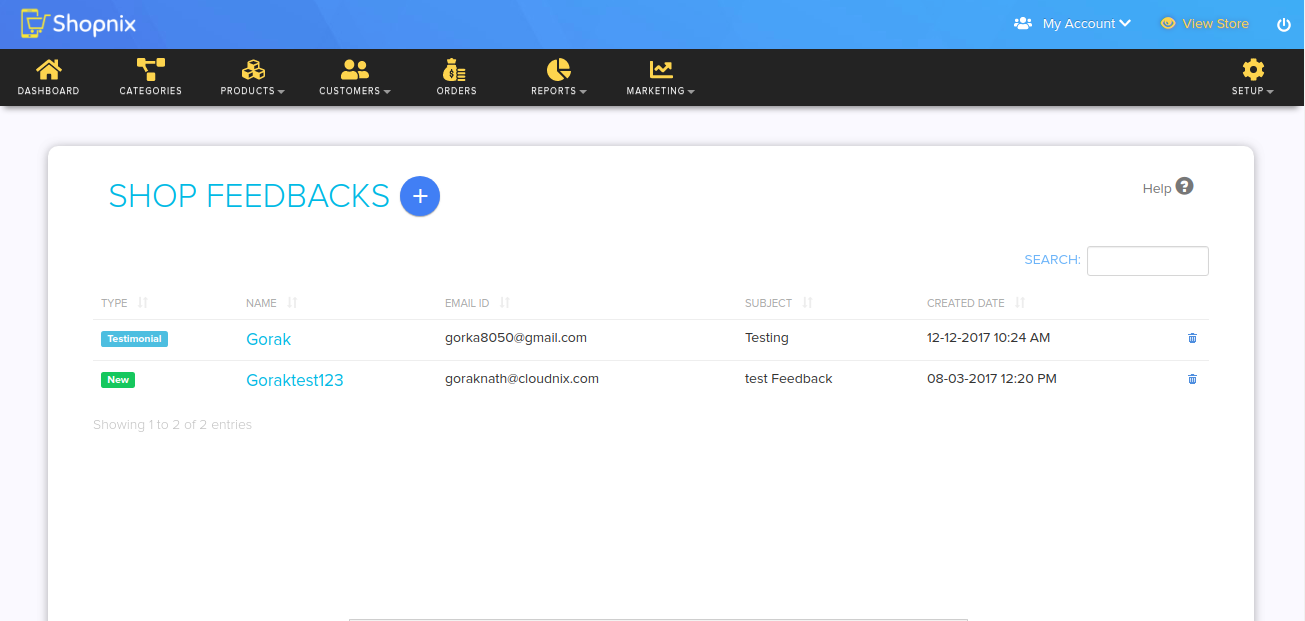Marketing/Shop Feedback
From Shopnix Help
How to get Feedback List?
Whenever a customer gives a feedback for your shop that will not be shown on your shop until you will not approve that feedback. To approve and to get the list of all feedback you need to follow below-
Go to Admin > Misc > Shop Feedbacks
Then you will get all the list of feedbacks as shown in below image-
If you want to filter the feedbacks then you need to use the filter options as shown below–
To Add/Edit Feedback Click Here
If you have more queries or would like assistance with this, please contact us on support@shopnix.in.