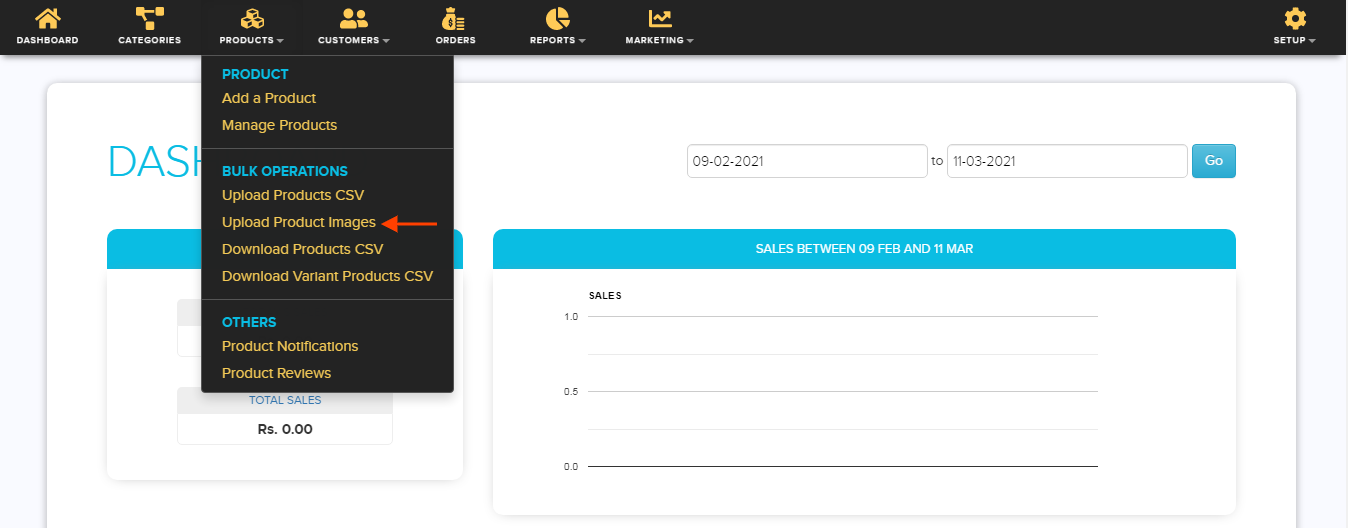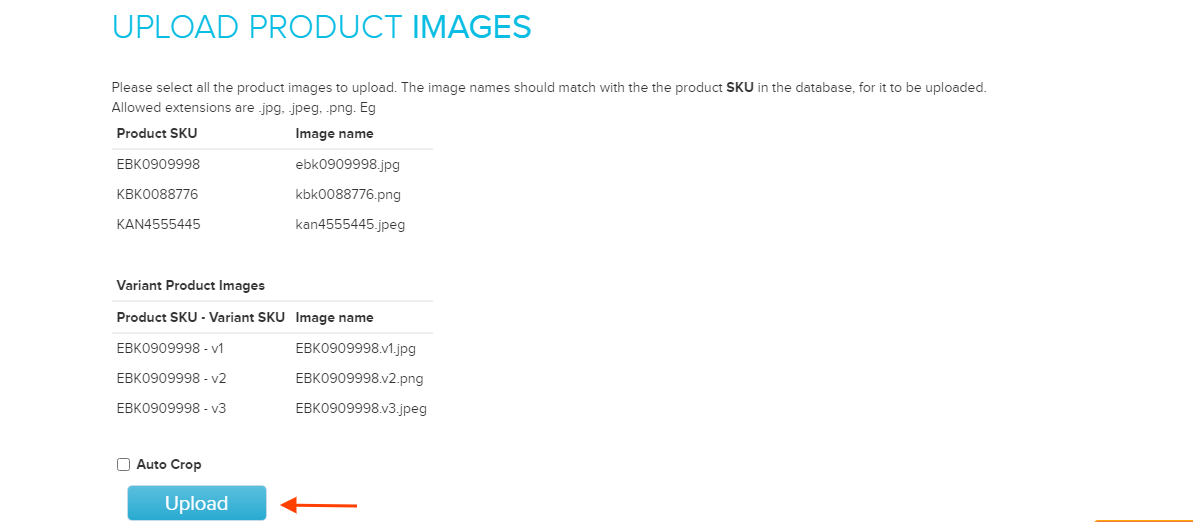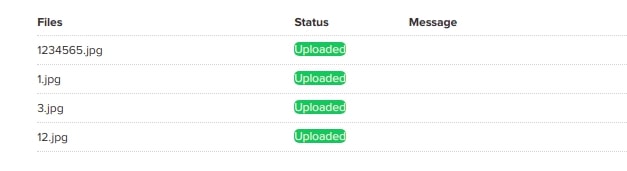Products/product variant
From Shopnix Help
How to Add Product Variants?
1. Login to the Store Manager http://shopnix.in/admin by your credentials.
2. Go to - Products > Upload Products Images.
3. Click on Upload Button and select all the images whatever you want to upload.
Important:-
Image name should be same as the product SKU otherwise images will not be accepted. By this store can understand that which image you want to upload for which product.
4. After clicking on Open button you will get a status list of images i.e. Images are uploaded successfully or not.
Now your images are uploaded successfully.
If you have more queries or would like assistance with this, please contact us on support@shopnix.in.