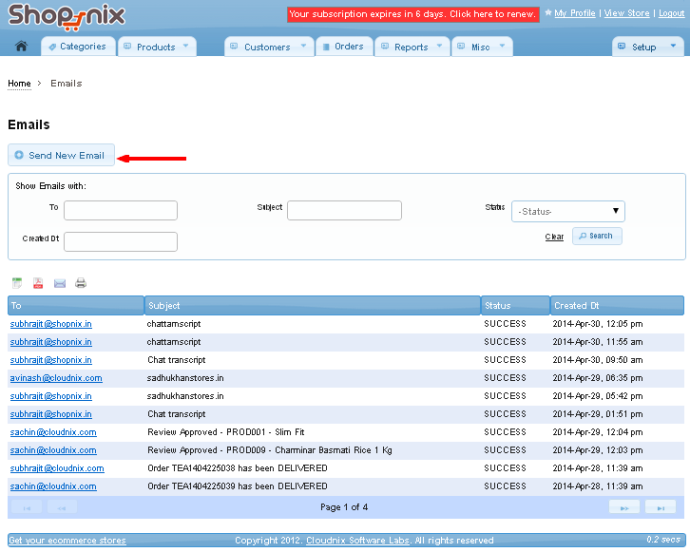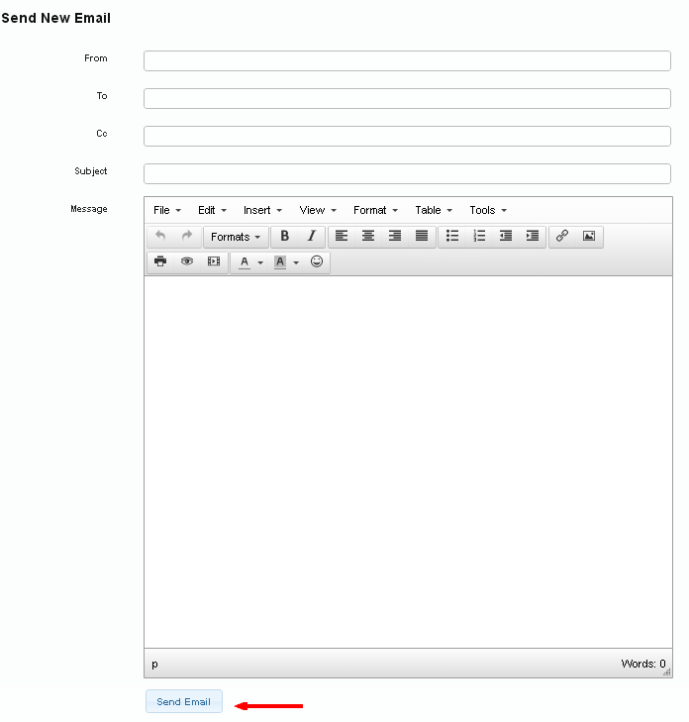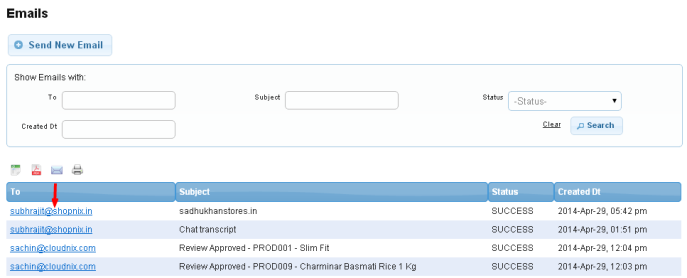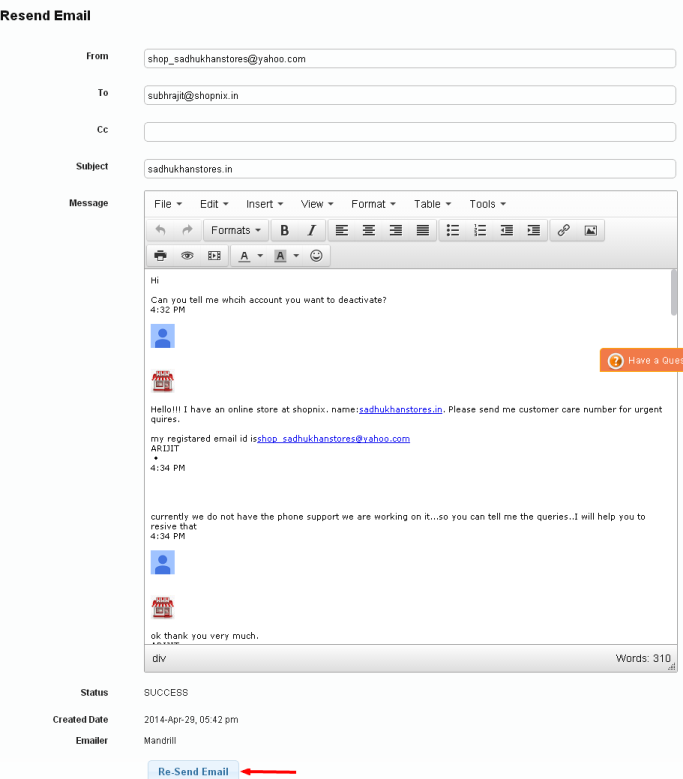New /Resend Email
From Shopnix Help
How to send New Email?
For Sending the new email you need to follow the below-
Go to Admin > Misc > Sent Emails > Send New Email as Shown in below Image-
Now you will redirect to Sen New Email page fill all the required detail and click on Send button to send the email as shown in below image-
How to Resend Email?
If you want to resend the mail to your customer then search mail and click on it.
If you want to edit mail you can otherwise click on Resend Email as shown in below image-
"If you have more queries or would like assistance with this,please contact us on support@shopnix.in."