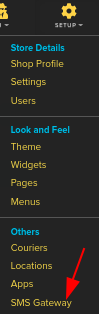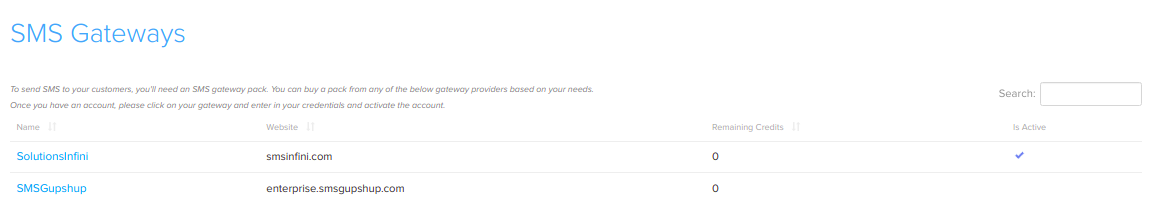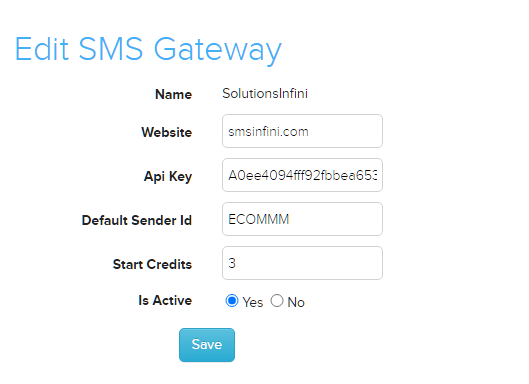Edit SMS Gateway
From Shopnix Help
Revision as of 15:14, 30 April 2014 by Sachin (talk | contribs) (Created page with " == How to Edit SMS Gateway? == For editing SMS gateway you need to follow below- Go to '''Admin > Setup > SMS Gateway'''. Image:smsgatewayclick.png After redirecting ...")
How to Edit SMS Gateway?
For editing SMS gateway you need to follow below-
Go to Admin > Setup > SMS Gateway.
After redirecting to SMS gateway page, click on your SMS gateway name as shown in below image-
After that you will be redirected to Edit SMS Gateway page as shown in below image-
Fill all required details and click on save button.
"If you have more queries or would like assistance with this,please contact us on support@shopnix.in."