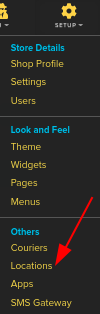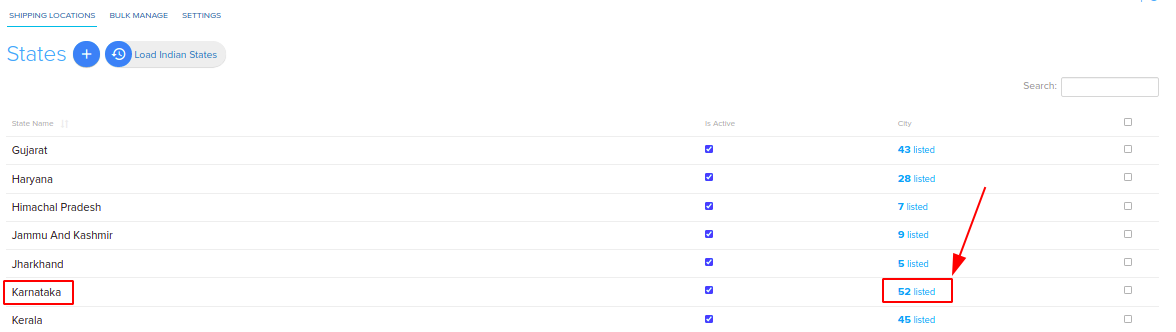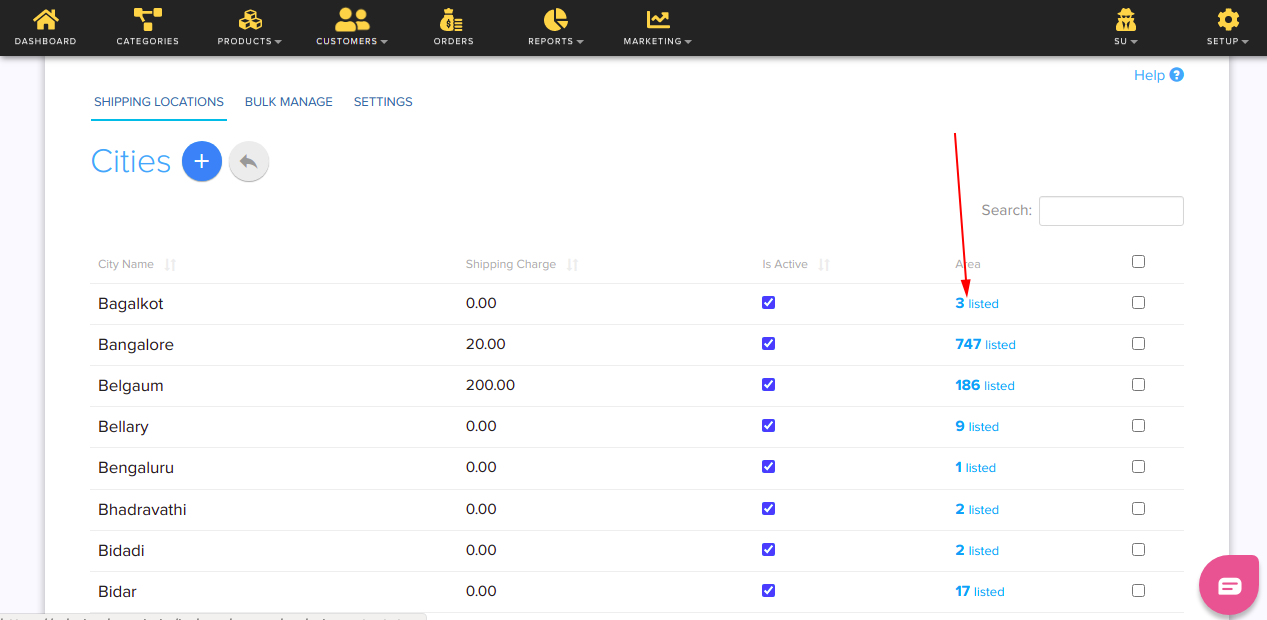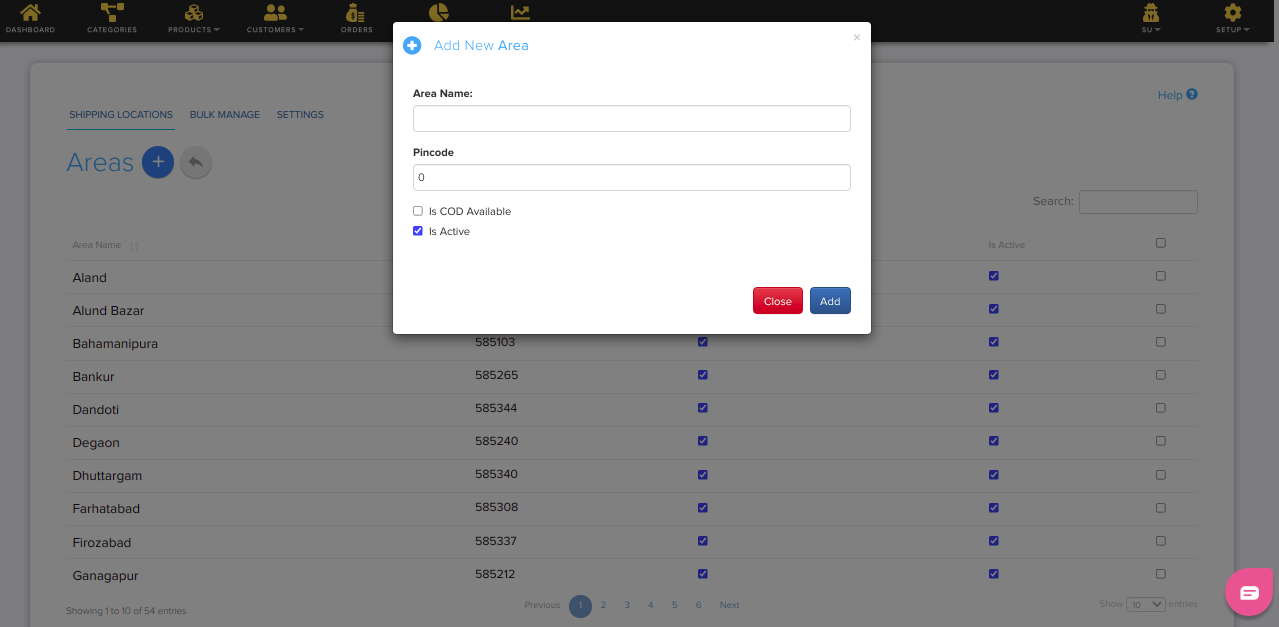Add Areas
From Shopnix Help
How to add Areas?
If you want to add places in the city, then you need to follow below-
Go to Admin >Setup >Locations as shown in below image-
Then click on the city after the state name as shown in below image-
Then click on Area showing after the city name as shown in below image
Then you will be redirected to Area page where you need to fill the Area name , Pincode and click on add button as shown in below image-