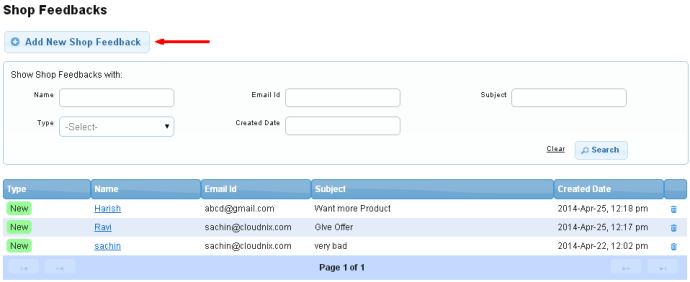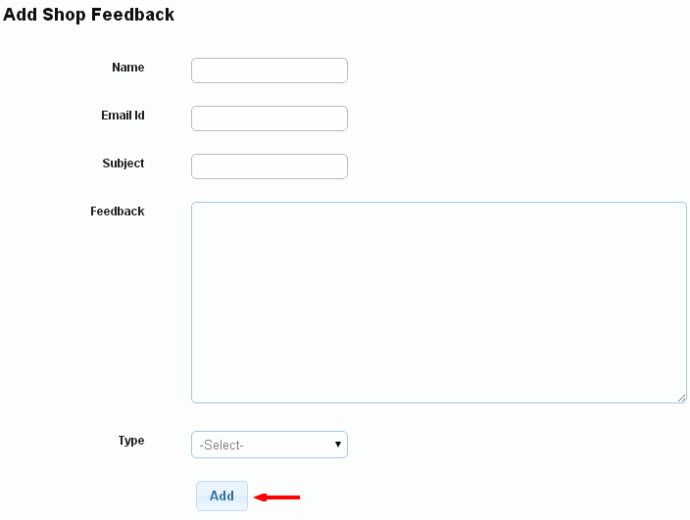Add/Edit Shop Feedback
From Shopnix Help
How to add a new Feedback?
For adding new Feedback by yourself, you need to follow below-
Go to Admin > Misc > Shop Feedbacks > Add New Shop Feedback as shown in below image-
Then you will be redirected to the add feedback page, fill all the required details and click on save button as shown in below image-
Now you added the feedback successfully.