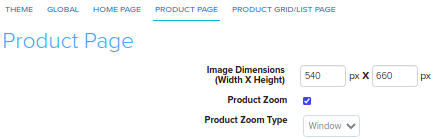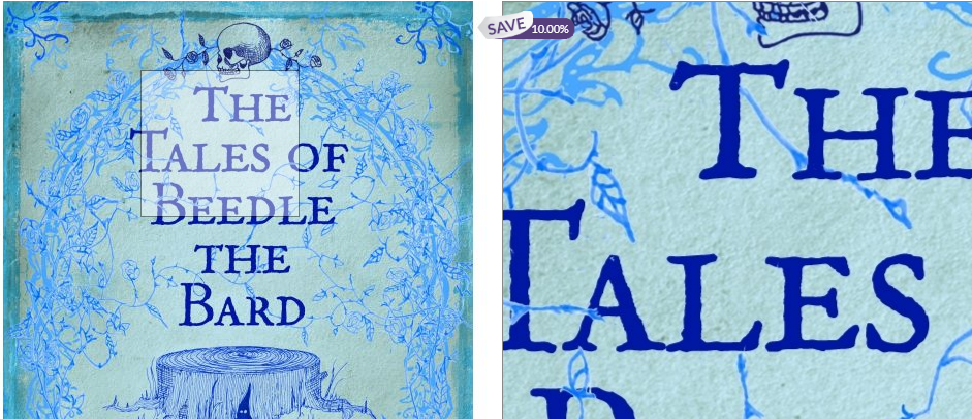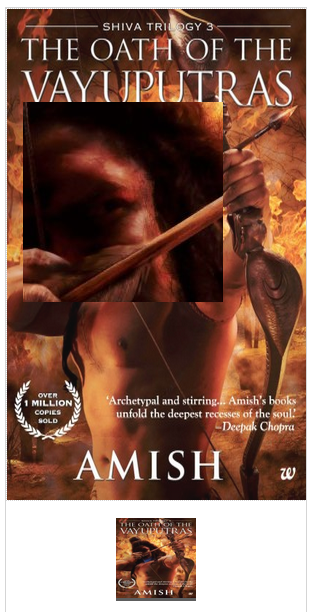Design/Customizing product Zoom
From Shopnix Help
Contents
What is product zoom ?
Image zoom enables magnifying feature for your store's product images. This feature automatically shows a high resolution version of the product image when the cursor is moved over the product image.
Where to set this feature
Go to Admin > Setup > Theme > Product Page tab like below
You can enable or disable the zooming feature from product zoom option. And you can choose any zooming type, i.e. window, lens, inner from product zooming type drop-down option.
Different kinds of zoom
Shopnix provides different kinds of zooming features like Window zoom, Inner zoom, Lens zoom.
Window Zoom
Hovering over image displays zoomed image in a window with the size of your choice.
Inner Zoom
The zoom can be placed inside the image . So the enlarged image is displayed directly in product image box and it's not overlapping other elements.
Lens Zoom
Display zoomed image in a circle directly over original image. Feels like you’re examining with a magnifying glass.
If you have more queries or would like assistance with this please contact us on support@shopnix.in.