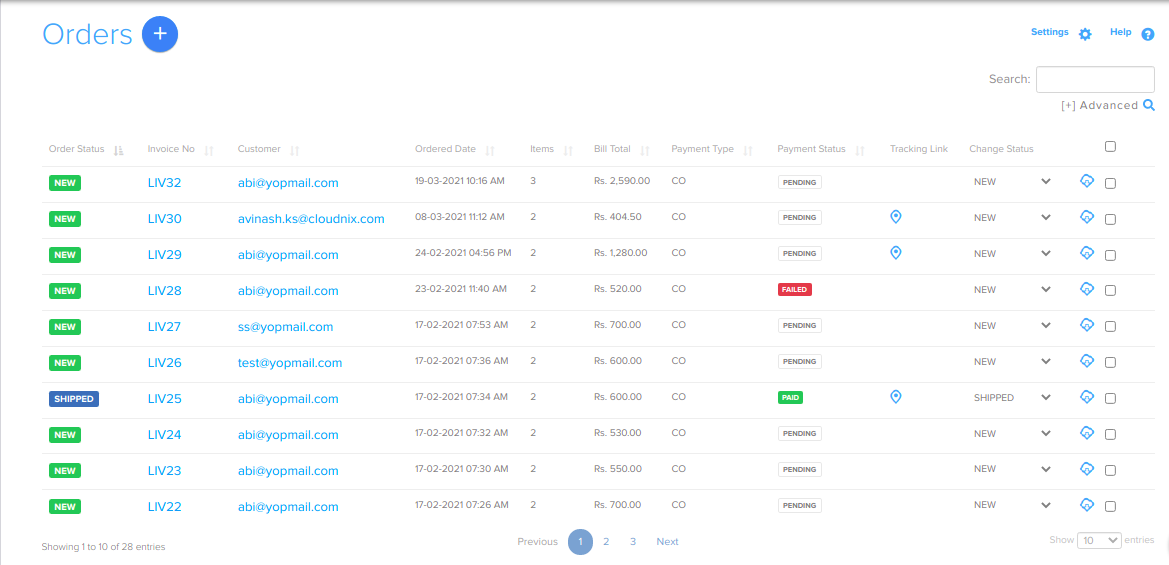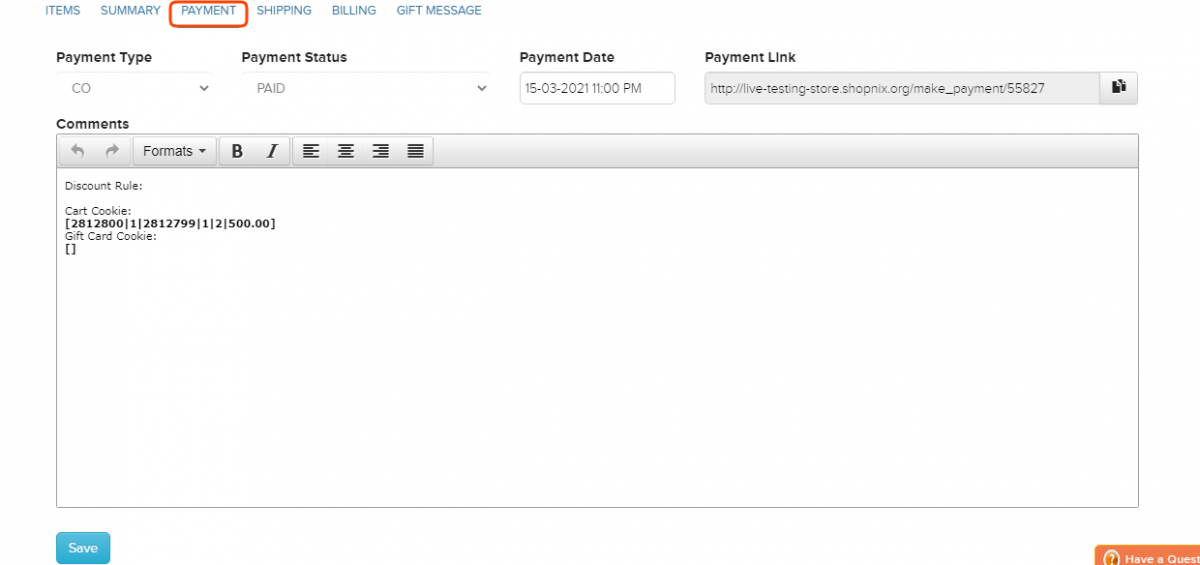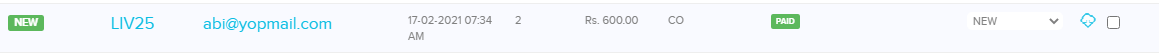Order/Managing order payments
From Shopnix Help
Managing order payments
There are several payments methods like Cash On Delivery, Credit Cards, Debit Cards, Net Banking, etc. A customer can choose any one of those methods for the payment and the delivery of the order total dependent on these payment methods, like in Cash On Delivery you will get the amount after delivery of the products and in case of net banking, credit card or debit card payment you will get the amount prior to the delivery means at the time of order placed.
Go to Admin > orders like below.
and click on the Order Id under the Order Id column like below.
And you will redirect to the page like below. Under the payment tag you can change the status of the payment type, status as well as payment date.
There are some payment status option like below
- PAID - Recieved payment from the customer.
- FAILED - The payment failed in the payment gateway.
- PENDING - The payment is pending eg: for COD.
- REFUNDED - The payment was refunded eg: cancelled order, rejected order.
After changing those things you can change the status to shipped as you have already the amount of the order like below.
If you have more queries or would like assistance with this please contact us on support@shopnix.in.