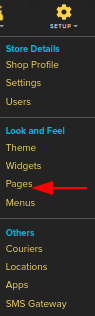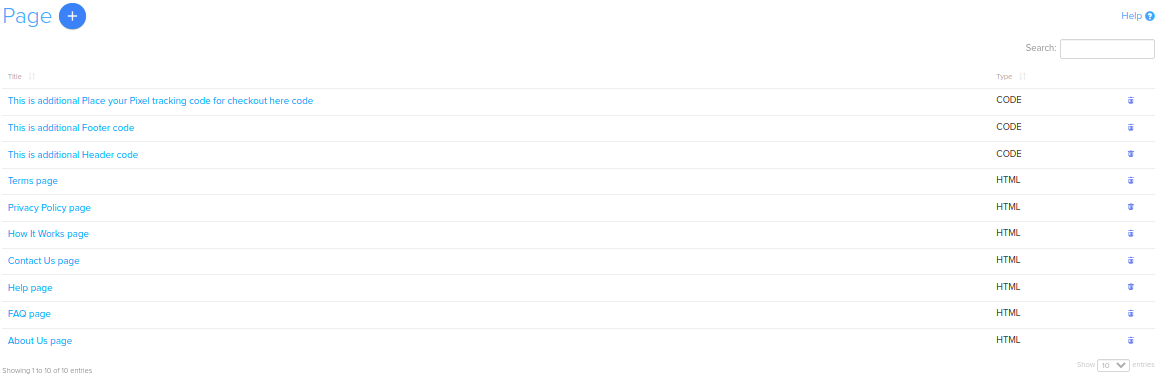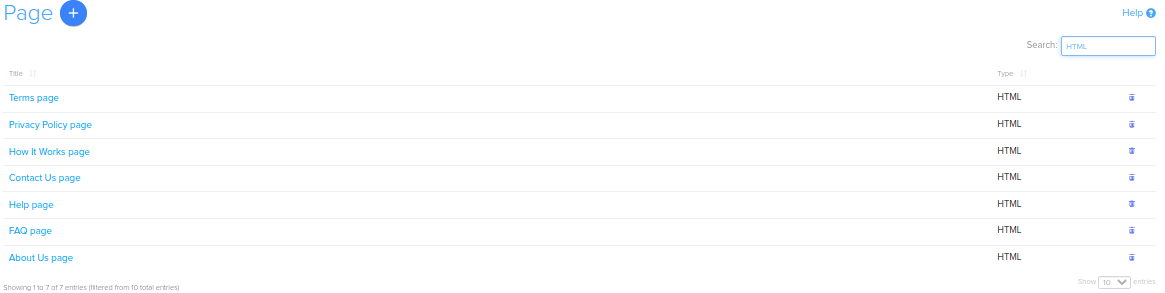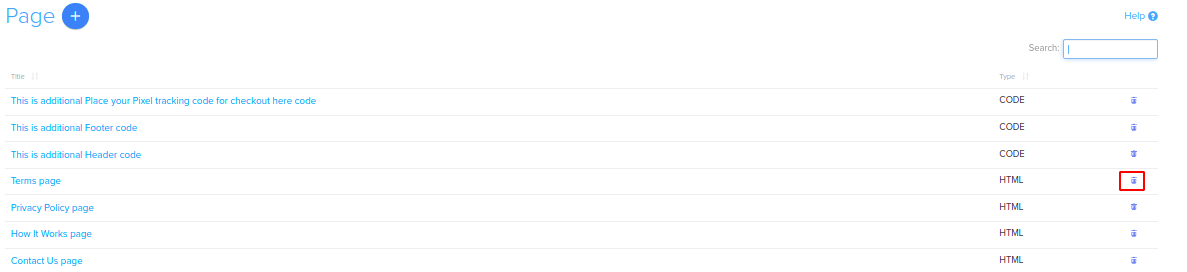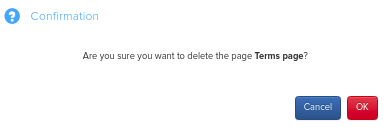Design/Static Pages in your store
From Shopnix Help
What is Page ?
In the page section you can customize your store which means you can add new pages and modify existing pages or you can add/edit HTML,CSS,Java Script.
Why do we need Pages feature ?
HTML, CSS and JavaScript work together to form the front-end design of a website by applying information that affects content, style and interactivity of a site. It allows us to add dynamic behavior to the webpage and add special effects to the webpage. On websites, it is mainly used for validation purposes.
Where will I get page feature ?
Go to store manager > SETUP > PAGES
you will be redirected to the page
In Order to create new Pages you can click on the 
you can see the details how to add/edit pages
Now comes to Show the Pages With section.This section helps you to search page(s) in the list.
For example you want to search all the pages having Type:HTML.
So select HTML in the type option click on the 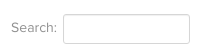 button.
button.
Now comes how to delete a page from the list,you can do that by clicking on the ![]() option.
For example, I want to delete Terms page
option.
For example, I want to delete Terms page
then a pop will come out, click on the ![]() button.
button.
If you have more queries or would like assistance with this please contact us on support@shopnix.in.