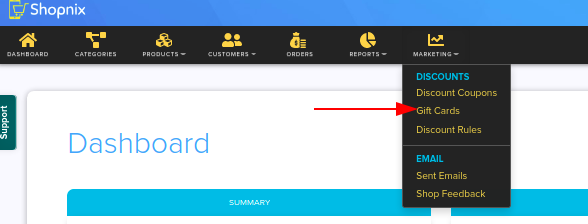Difference between revisions of "Marketing/Gift Cards-Add/Edit"
From Shopnix Help
m (→How Do I Create Gift Card?) |
m (→How to Activate Gift Card Manually from Admin Panel?) |
||
| Line 28: | Line 28: | ||
== How to Activate Gift Card Manually from Admin Panel? == | == How to Activate Gift Card Manually from Admin Panel? == | ||
<div align="justify"> | <div align="justify"> | ||
| − | If admin user wants to activate Gift Card manually, admin User should change Payment status of the order from Pending to Paid. [[File:Example.jpg]] | + | If admin user wants to activate Gift Card manually, admin User should change Payment status of the order from Pending to Paid. |
| + | |||
| + | [[File:Example.jpg]] | ||
</div> | </div> | ||
Revision as of 20:07, 2 February 2022
Contents
How Do I Create Gift Card?
How to Use Gift Card?
link title youtube link should go here
When a customer purchases a Gift Card he/She would receive an email with the details of Gift Card. Follow below Steps to check on how to redeem the Gift Card.
1.
How to Activate Gift Card Manually from Admin Panel?
If admin user wants to activate Gift Card manually, admin User should change Payment status of the order from Pending to Paid.
How to set Minimum value for the Gift Card?
Admin user can set minimum value for gift card from admin panel by following the below steps. Image Gift cards>Settings>Set Minimum value for Gift card Image
How to Redeem Gift Card?
Explanation