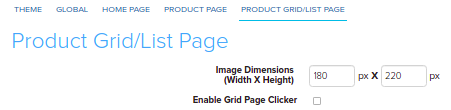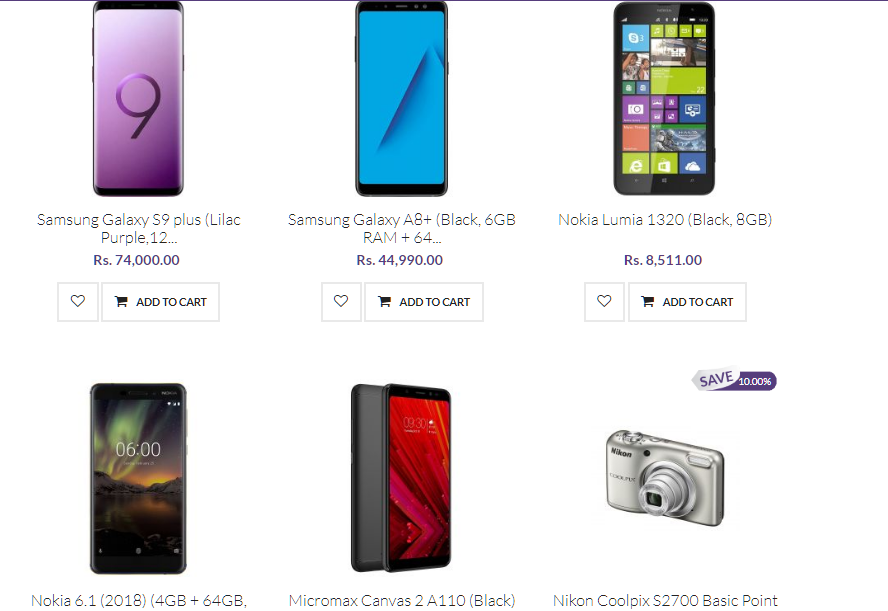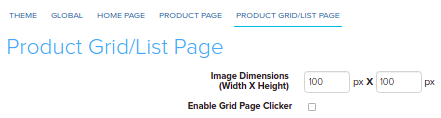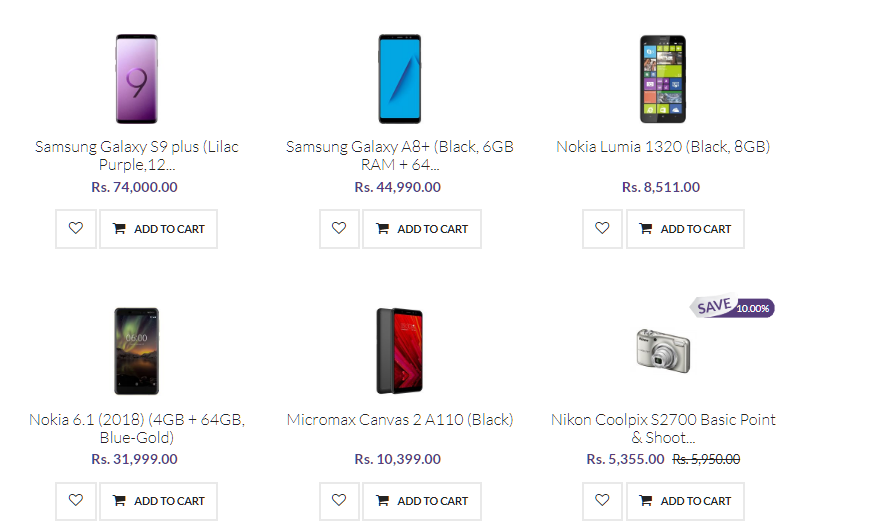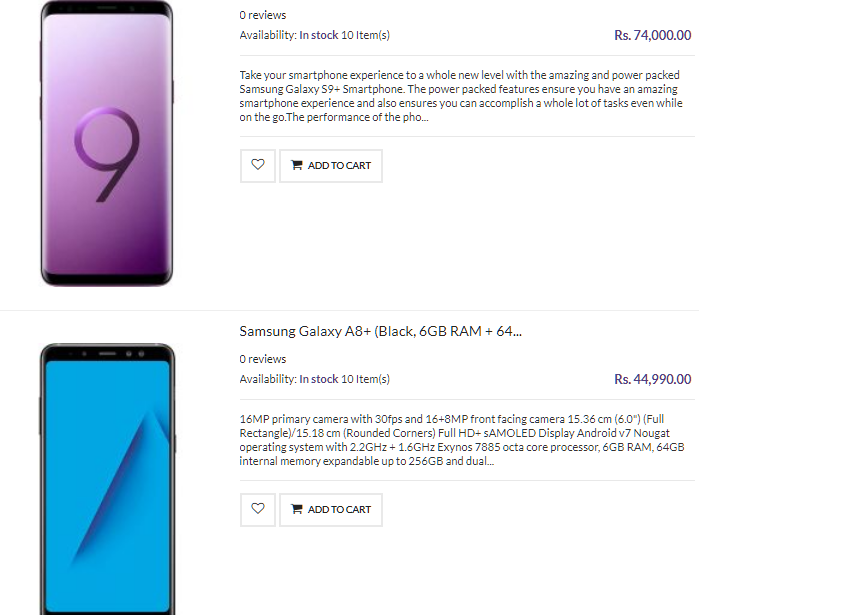Design/Customizing product image size
From Shopnix Help
Where to set the product image size feature ?
Product image size feature enables you to set the size of the images in the store .
Go to Admin > Setup > Theme, then click on the product/grid list page.
Now in the store's grid page.
You can increase or decrease the width and height of the image from the product/grid list page like below.
In the store's grid page
and in the list page
If you have more queries or would like assistance with this please contact us on support@shopnix.in.