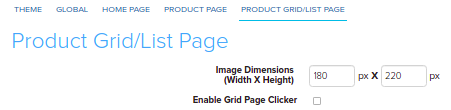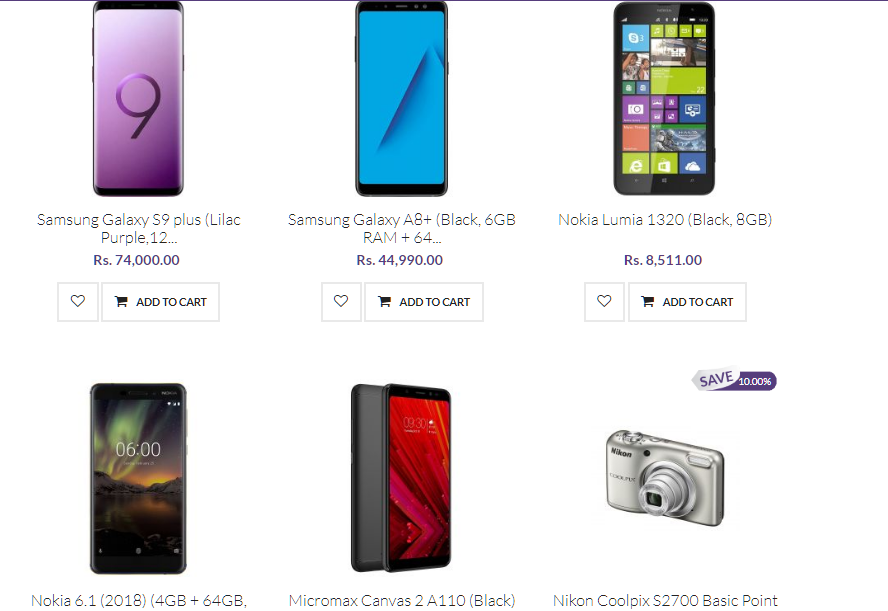Design/Customizing product image size
From Shopnix Help
Where to set the product image size feature ?
Product image size feature enables you to set the size of the images in the store .
Go to Admin > Setup > Theme, then click on the product/grid list page.
Now in the store's page
If you have more queries or would like assistance with this please contact us on support@shopnix.in.